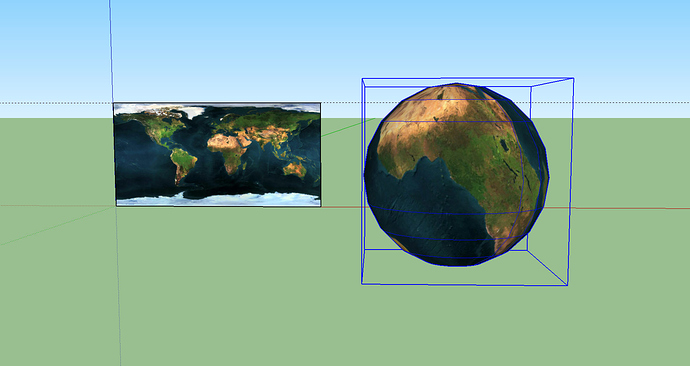how to wrap the globe wallpaper to shpere. globe wrap.skp (1004.9 KB) (sphere and wallpaper attach)
Aside from the required SketchUp technique (which I’m sure the texture experts will join in to instruct you) you should note that map does not cover the entire Earth. There are going to have to be some gaps!
but as i remember i have seen a video on wrapping the wallpaper on sphere without gap and edge to edge good way. but cant remember now. the fredo thrupaint extension was used. but how it is wrap i forgot. Anybody can help to wrap the wallpaper on sphere
You’re missing the point. There’s a large part of the earth missing from the image. That projection isn’t right for a sphere, either.
At least as far as that issue goes, there are larger sizes of what appears to be the same image. This one seems to be all there:
That is better. The previous one would have moved me almost to the North Pole. Contrary to the rumours there are no polar bears in Finland. We do maintain, however, that Santa lives here.
Anssi
Hello,
I’m Trying to create a globe in sketch up but nothing I am finding seems to work. I downloaded the file at the beginning of this thread but the globe is not accurate. How do I reapply the image to the sphere to make it more accurate? I want it to show the north pole and antarctica but this is what I see when I open it. Thanks for any help.
See this topic…
Thank you, I actually did contact this guy on YouTube and I was able to make this work. Its a brilliant plug in.