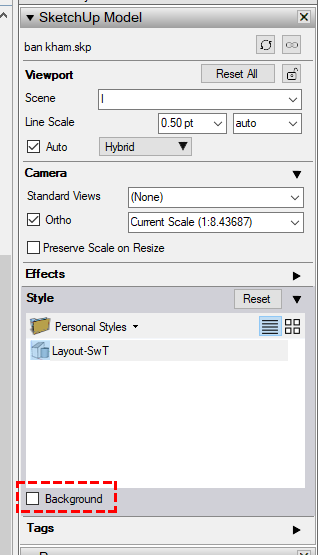guessing it is a styles issue in SU. In other LO files, backgrounds are transparent so grid can be seen, but not transparent where there is a colored surface.
It’s not a background if there’s a colored surface.
not sure exactly what you are wanting, but if you turn the ground and sky off in SU and have a white background, when the model is put into layout it will be transparent when imported into LO, thereby allowing the grid of the paper to show through (assuming you have a grid paper as your paper)…not sure if this is what you are trying to achieve?
Make sure in the LO document that you go to paper settings and check “print grid”
and in the print options check “print paper color” otherwise BG will be black.
2 Likes