I want to draw a smoker and I want to draw it correctly according to the way it would be made. I would have a sheet of steel broken in two places to make a 3 sided box. So how do I draw this 3 sided box with the proper radius at the corners?
I’d draw a curve representing the inside of the final shape, including the corners, and a thin rectangle corresponding to the cross-section of the sheet. Then extrude the rectangle around the curve using push-pull. Use “the Dave method” of a scaled-up component to avoid issues with small segments going around the corners.
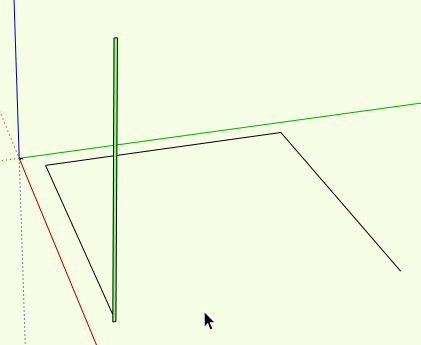
fredo radial bending
It would probably be easier to draw the radius as square and then radius the corner bends after the dims were satisfactory. The radius above is .25" outside.
Were I to build this smoker I would draw the corners square first then use native tools to round specific corners.
Thank you, both, for your replies. It appears I don’t have Fredo radial bending. And, SLBaumgartner, I couldn’t follow what you did. I am working on using your solutio0n to see if I can duplicate your moves.
@slbaumgartner is actually using the Follow Me tool, not Push Pull.
• Draw out a path for one bottom edge (three lines, and two arcs)
• Draw profile of the sheet
• Make the profile follow the path with the Follow Me tool
Easiest way to use the Follow Me tool is to select the path before selecting the Follow Me tool.
do you know the radius produced on a break when bending 1/4" steel? the inside radius will differ from the outside radius by 1/4". Your millright would know this information. The sheet lengths and layout will have to compensate for the radius distance or arc length.
No I didn’t know the radius. Then I get to looking at it and there is the OSSB, Blank something or other, etc. There is an entire study in the bending of steel (as I suspected) but no easy answer. So I guess I’ll draw it as closely as possible and when I go to have it bent, I’ll talk to the people about what the finished product should be. I used the Follow Me method to draw it.
Oops! You caught me typing faster than thinking ![]()
do you have fredos round corner plugin?
No. I just installed Fredo Tools. I was looking for the Radial Bending tool, but haven’t found it yet.
its located in the fredo scale context menu. right click >fredo scale> radial bending
I’m fairly sure this isn’t true. Taking a flat piece of anything then bending it distorts the bent portion. It simultaneously compresses the material at the inside of the bend and stretches the material at the outside of the bend. Somewhere in the middle is an infinitesimally thin line where the material is neither in compression or tension. I doubt that the resulting bend is of constant thickness, much less the original thickness.
I think you missed the point…which is…he needs to check with the fabricator to find out what the length adjustments need to be so the finished component is the same length on the parallel legs after the break.
You are correct in that @ScottinTexas needs to check with his fabricator. But my post wasn’t addressing that, it was addressing your assertion that the thickness at the bend will remain a constant 1/4". A tangential digression - which often happens in most forums, not a missed point.
you have a flair for the obvious. I try not to complicate the process with minutia the OP probably doesn’t care about but if you feel it’s important feel free.
As well as a demonstrated tendency to nitpick! ![]()
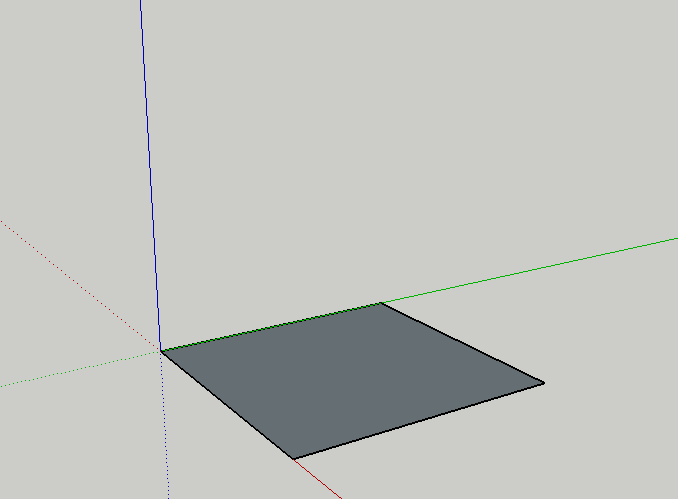
pull up your box
create the profile
create the path with 3/8 outside radius (using fredo round corner). This is about the minimum with out using the dave method on a profile 1/4" thick which will leave and inside radius of 1/8".
delete the rest.
select the path
use the follow me tool
smooth the radius
You will find ways to stream line such processes for efficiency in your work flow.
Or without any extensions or plugins.
Rectangle to outer dimensions of box.
Radius corners. I radiused the corners and then adjusted the radius to 3/8 in. by editing the radius in Entity Info.
Offset edges to thickness of the sheet.
Erase unneeded edge.
Extrude face with Push/Pull.
Select all and soften edges.
I like that method as it leaves the radius as an arch.
The plugins explode them.
Then you have to use a plugin to make them and arc again ![]()
And the inside radii are also arcs.
