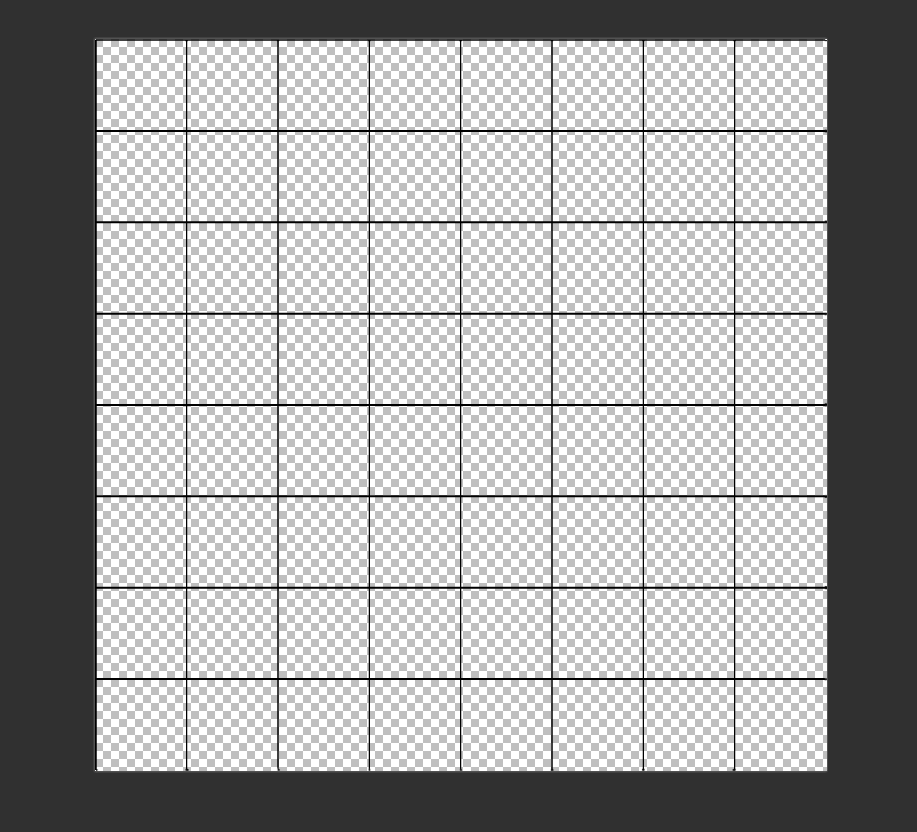Create a Parallel Projection view of the mesh and export an image that you can then import as a texture. Make it a PNG with transparency.
Quick and dirty. Grid modeled in SketchUp.
Changed camera to Parallel Projection and top view. Exported PNG image with transparent background. Cropped in image editor.
Saved image then imported into Sketchup as a texture. I could have reduced the export size or increased the Line Scale Multiplier to get thicker lines but this was just as an example.