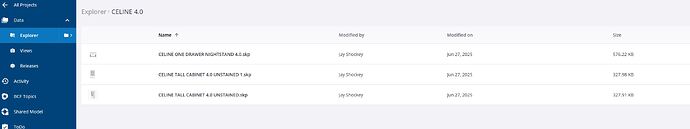OK. So now if you open a model file and then use Trimble Connect>Save to Trimble Connect. Select your Project folder and save the file to it.
Okay, I created a folder, added 3 models to it. Then when I try to open a model I get it in a 3D viewer, and not the actual SKU model I want to work on. Man, I am doing something wrong.
Jay
Okay, got it!
Thanks Dave, all good!
Jay