Hello,
I am using a specific lamp for a project and the only model of it that I found online its extremely big. I was able to import to Sketchp but it made a 500mb spk wich is impossible to work with…
Can someone help me reduce the polygons on this?
Many Thanks!
File in the link: Send Big Files up to 5GB Securely. Tresorit Send: Secure, Fast & Free
It sounds to me as if you could put Skimp to good use.
I made an 84 MB version:
https://www.dropbox.com/s/zytqkrsgw4k8gyy/Arturo%20Lamp.zip?dl=0
It took a while, there are a lot of components in there. Each lamp also seems to be a unique component, and I dare say some of the other parts are duplicates of the same looking thing.
Main thing to do was to reduce the number of polygons. I did use Skimp, and found that the flower shapes could come down to 10% and still look almost the same. For the rods I used 50%, and the lamps 20%.
It’s less demanding now.
The lamp is quite big though, as lamps go. Here’s a picture of it, with Marc balanced on one of the flowers.
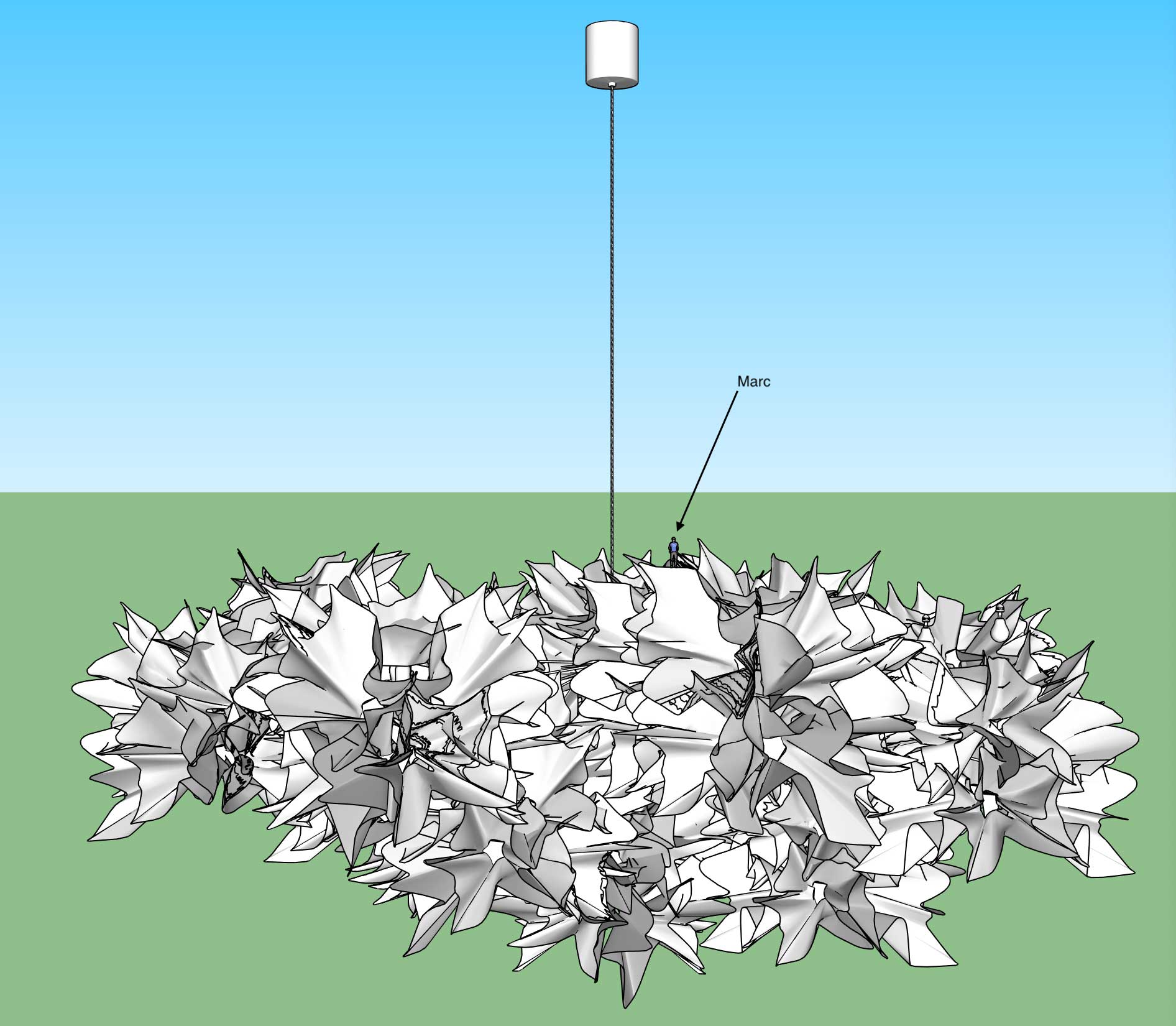
Thank you so much! That is brilliant! You just save me from a very frustrating project.
Hi Diogo,
If you run in these sort of models often, I think you would find it worth it to invest in Skimp for reducing polygons and importing models in multiple file formats (including FBX and OBJ).
Here is a direct link to the product site: