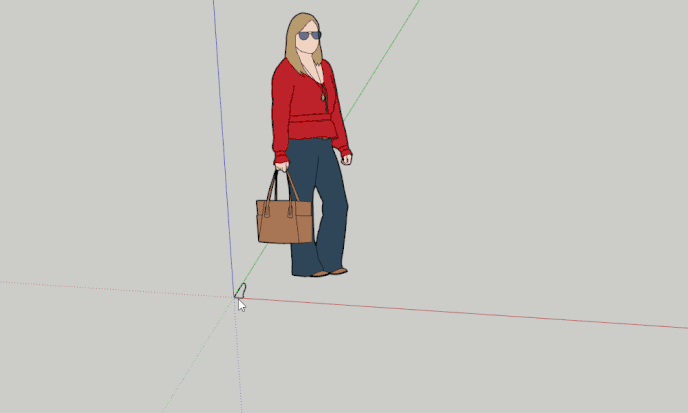In the attached file, I am trying to remove the vase shape from the solid block(which is made from two pieces). I slid away one side of the block so you can see the vase. I made the vase shape using follow me and have tried to intersect it with either side of the block but it does not intersect properly and will not delete from it. I am guessing it is not closed somewhere but it’s impossible to find where. Any ideas? thanksbottom2.skp (402.5 KB)
There are numerous problems with the vase shape, including gaps and very tiny edges. They will make it difficult to get a clean intersection. I would recommend starting it over, drawing a half-section and using the follow-me tool to “lathe” it around a circular path.
I have done it a few times now. Each time I start with a half section and use follow-me tool to “lathe” it around a circular path. The shape is initially drawn in Illustrator and imported. I guess I could redraw it in SU, but importing the Illustrator file has worked in the past.
It is not centered and is on a very small scale.

Ok, I think I fixed the issues you pointed out. Update attached. I havent seen the solid inspector before. If you click “Fix all” does it fix the problems?bottom3.skp (279.9 KB)
As @mihai.s pointed out, there are issues that suggest the imported profile may have had gaps (particularly around that ring near the bottom) that you should find and repair before the follow-me, and also that you didn’t align the profile with the center of the circle carefully enough. If that remnant circle is the path you used for the lathe, there is no reason to make it that small.
No. There are some kinds of problems solid inspector can’t repair because it is ambiguous what you really intended (notably “surface borders”). These are a mess to fix manually after the follow-me, so you should take a close look at those areas before doing the follow me and fix the issues.
Ok, I get what you are all saying and that makes sense. I keep inspecting the file I imported and it looks perfect to me prior to Follow Me, I can’t find any gaps. I have attached it. What am I missing?base.dwg (7.9 KB)
gotcha! That is the exact size of the mold, so I can’t make it bigger. But I see what you mean about the other stuff. I’m on it and will report back.
You can use the “Dave method” to work on it: make a copy of the component, scale the copy much larger (e.g. x1000), zoom extents so you can see it, open the copy for edit and fix it, delete the copy, then do zoom extents again.
Part of your problem with the last .dwg file you shared is that the base and the vertical “center line” are not at right angles to each other.
What are you going to do with the model once it is correct? Are you 3D printing it? Use the “Dave Method” as Steve suggested or just work on the model in Meters. If you are 3D printing it, most slicer software will allow you to set the units when importing the .stl file.
I also see that the various straight lines in the shape are divided into short sections. Is there a reason you’ve done that? Making them single straight edges would make it easier to get the model right.
There are also weird little bits like this. That’s definitely going to create issues.

I think most of the issues arise from that little thing @DaveR showed. It has a bunch of extremely short edges:
I’ve redrawn the entire profile in SketchUp getting rid of all the short line segments and the garbage. Immediately after Follow Me and making a component Solid Inspector reports the component as solid.
Maybe consider drawing the initial shape in SketchUp.
Got it! You guys nailed it as always. It was just as you said, once I fixed those thinks it worked. Thanks so much!
You no doubt noticed that @DaveR used Solid Inspector to examine the shape for flaws. This is an essential tool if you will be doing much work with SketchUp solids. If you are still using SketchUp Shop (the web version) as your forum profile states, SI is available at the top of the right-edge of the window, but its UI panel looks quite different from the desktop version shown in the posts above. If you are no longer using Shop, please correct your forum profile.