I have been searching the Internet for tutorials etc. - no answer to how to get a perspective view, not a parallel perspective - the distant vantage point must be miles away! Thanks!!!
I’m not sure of the question exactly. First have you got this set:
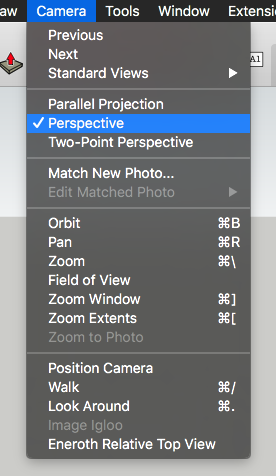
You can also check your field of view in the Measurement field in the Zoom tool (Z). I usually have it around 30 for a nice perspective.
Is this measurement in the “field of view” box at the bottom? This is frozen at 1.84 degrees. looks like an ISO -
1.84° is extremely narrow angle of view. Select the Zoom tool or Zoom from the Camera menu and type something like 35 degrees or maybe 75mm. Remember, do not click in the measurements window before typing. You’ll likely need to hit Zoom Extents after changing the field of view.
A “zoom factor” of 35 is a roughly normal field of view for most (of my work) work, with a wider angle for landscape views, and whatever works for internal shots - if transparent walls, etc. A zoom of 10 is good for doing detailed work on a temporary basis. It is good to set up scenes at specific zoom factors when doing organic models to move quickly from detailing to an over view - updating the close ups when moving to a new area.
Are you referring to the angle of view? That’s not a “zoom factor”.
@DaveR, I always understood the “zoom factor” to be synonymous with “field of view”. Please elucidate the differences between the two.
Thanks.
Zooming does not change the angle of view in SketchUp. It’s more like walking toward or away from the model with a fixed focal length lens. Changing the field of view acts more like zooming a camera lens.
Zooming with the the scroll wheel. Notice the field of view remains constant.
Changing the angle or field of view:
Notice the distortion as the FOV gets wider similar to what you see with a wide angle camera lens. And at the narrow FOV the view looks more like Parallel Projection.
That is how I understood it, I guess the confusion is that “zoom” opens the “field of view” dialogue box. I always just use my scroll wheel to “zoom” as in your first example. But thanks you’ve cleared that up.
If you hold Ctrl while zooming you can also change the field of view. You can also set the angle of view as a focal length. I generally find the default 35° (57mm) a little too wide and my template camera is set at 75mm. In some situations I’ll use a wider field of view for interior scenes in small rooms and such.
Absolutely you are correct. As the “Z” invokes field of view, I was attempting to simplify the process. Your explanation is totally worth it - thanks.
Since I do the zooming with the mouse wheel, I have Z set up for Zoom Extents and Shift+Z for Zoom Selection. I only select the Zoom tool when I need to change the field of view/focal length.
The last question to subvert this thread, I have lenses from 8mm up to 400mm, when you say “35° (57mm)”, can you set the field of view using millimeters? I’m curious as to what you mean by that because the field of view differs depending on which camera body (sensor size) I’m using it on.
You can type the field of view as a focal length. Add mm to the number you type. I think the number was originally set up based on a full 35mm frame aspect ratio which is closer to that of the older displays however that has kind of drifted as displays have gotten larger with wider aspect ratios.
As I wrote before, I generally work with it set to 75mm.
Cool!
I’ve noticed that both Field of View (from the menu) and the Zoom tool + shift change the field of view, but they do so differently. One trucks and zooms at the same time while the other stays still and zooms.
I seem to remember learning elsewhere here that field of view in SU refers to the vertical aspect? Most commonly in photography it’s the diagonal that is spec’d (though I never understood the use of that).
I found a couple web based resources for calculating field of view here and here. A “normal” lens is generally defined as a focal length equivalent to the diagonal of the picture. For 35mm film, that’s about 43mm, but most makers sell 50mm as “normal.” A 43mm lens gives a vertical FOV of 31.2°, or about the 30° a lot of people say they like.



