Hi all
I’m trying to type in absolute cordinates in the VCB (eksampel “[23,25,21]”). but dut to my Danish keyboard lay out i need to press alt gr+8 to get a [ and alt gr+9 to get a ].
I have no problen starting the input in the VCB. but when i try to finish it with a ] the alt gr keystrok wipes the VCB. Anybody got a work around for this ???
Tried copy/past from at text sheet to no avail.
Do you use a comma as the decimal point? If so, you must type “[23;25;21]”.
It’s the [ that is the problem.
Have you tried with the on-screen keyboard? If it’s Windows, just search for it in the start menu.
(Alternativly, you can set up multiple keyboard layouts/languages that can be changed with a click - I normally spend some time trying to get rid of the english(US) layout.)
This has been known for ages, it also occurs in say a FR-Canadian keyboard.
Until someone at Trimble bothers to fix it, then here’s a PC exe that let’s you do it.
It’s a compiled AutoHotKeys script - extract it from the ZIP [that’s because exe files cannot be attached directly].
You type /// instead of the closing ] and it replaces those with the ] for you…
You put the exe in the:
C:\Users\YourUserName\AppData\Roaming\Microsoft\Windows\Start Menu\Programs\Startup
folder so it’s always loaded as the PC starts.
You can of course double-click it’s icon to run it to see if/how it works…
TypeTIG.zip (362.5 KB)
Hi folks.
I have submitted this bugs for ages and still no solution. I am using a french canadian keyboard on my Mac.
I have exactly the same problem that when I type the closing bracket ], it wipes the Measurement window.
On my keyboard it is alt-9 and alt-0 for the [ and ] respectively.
Best regards.
Jean
Same here. Finnish keyboard, the square brackets are AltGr-8 and AltGr-9. It has been the same since version 3.
Anssi
does clicking into the ‘VCB’ avoid the issue?
I can’t remember…
john
Clicking cancels the operation.
Anssi
Currently the only workaround is to use something like my AutoHotKeys cludge…
Have you tried to finish the desired action before entering the absolute coordinates? This is working for me (one of the AltGr-8 -9 guys)…
First part of animation: box floating at mouse, second with finished move action before coordinate entering…
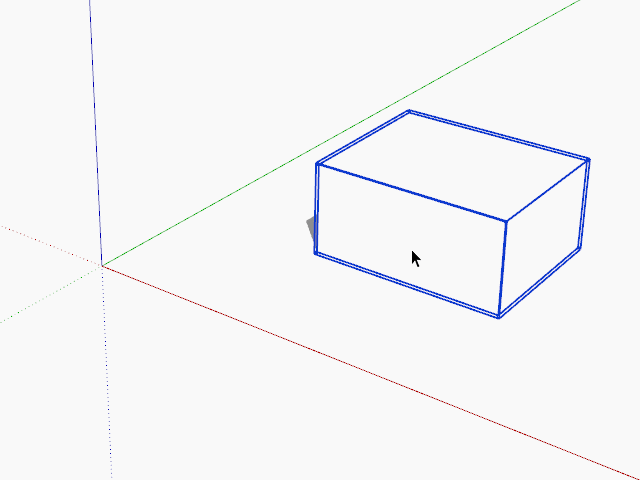
The closing ] is not strictly required.
That is true, didn’t know that.
[0,0,0 enter works.