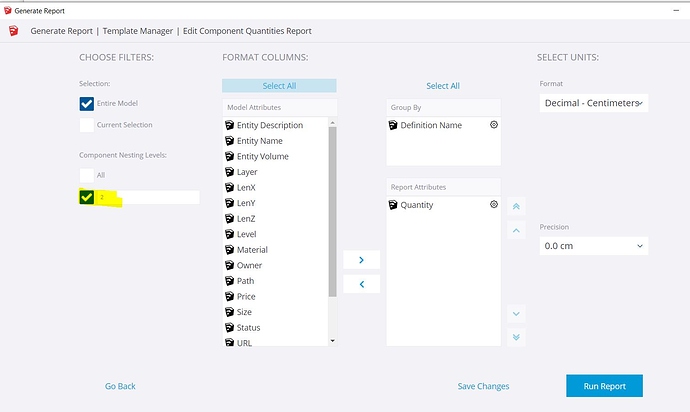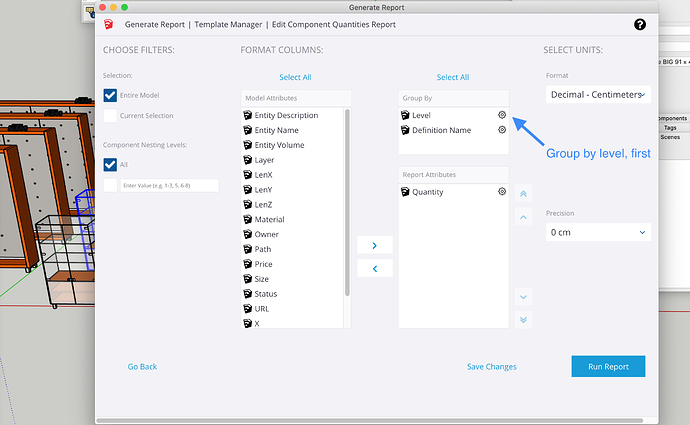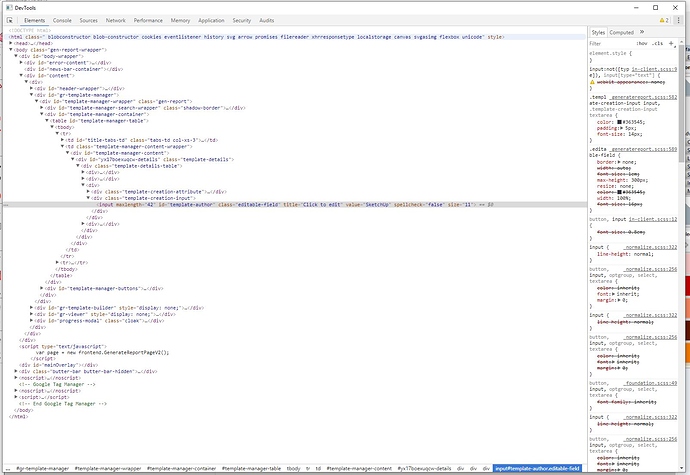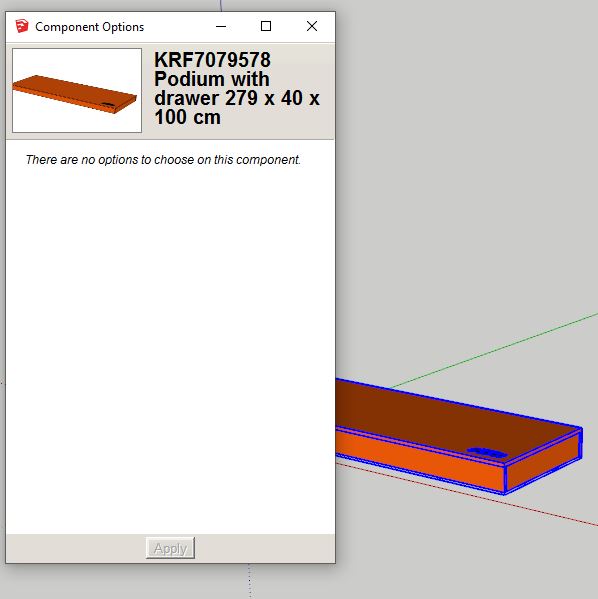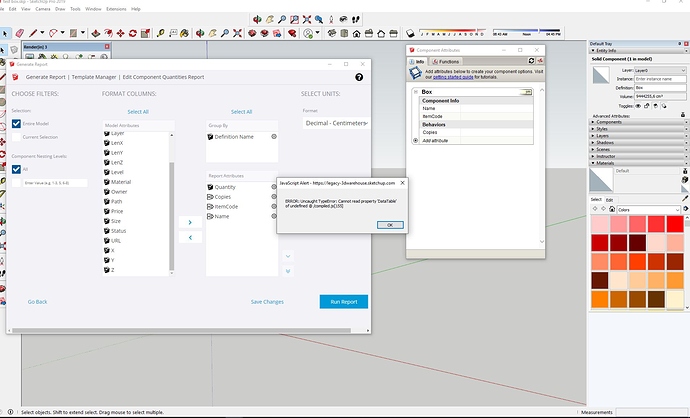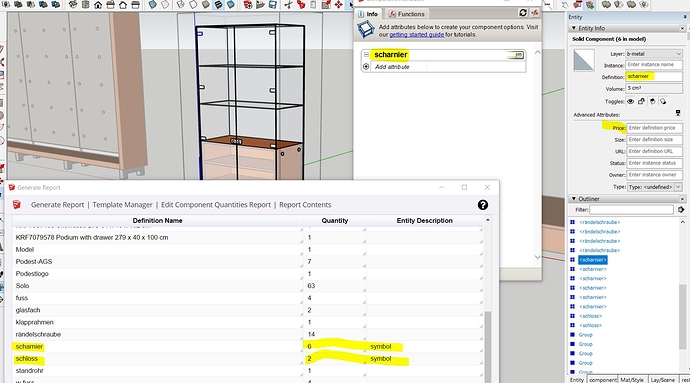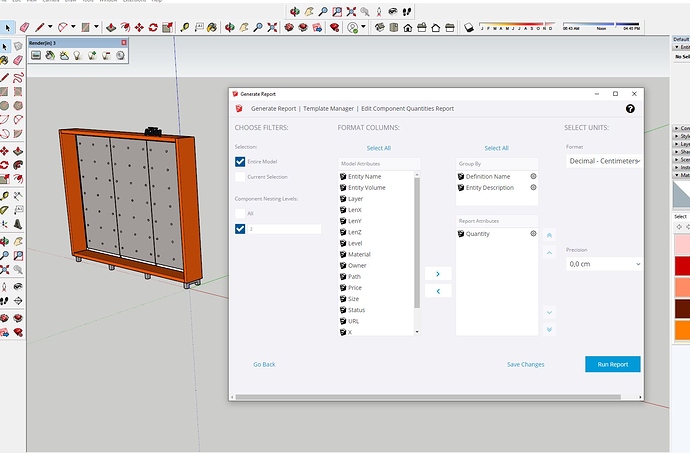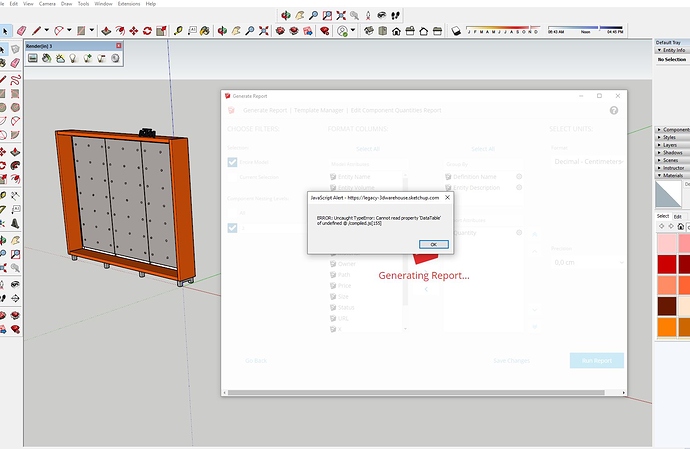janpro
March 11, 2020, 8:24am
1
Hi folks!
Could anyone shed some light into this topic and be my hero!?
Enterprise License 2019
We would like to generate reports out of our retail projects. We have pre-defined furniture elements and only need to export the name + quantity per model for further calculation.
Attached you find the error message, I tried to generate a report with only one box in the file.
Let me know if you need more info?
Thanks in advance!
1|690x420 testfile.skp (547.9 KB)
pcmoor
March 11, 2020, 9:08am
2
Provided they are on the same level then using the report with the setting to 2 will give just the parent definition names
testfile.skp (539.7 KB)
janpro
March 11, 2020, 12:21pm
3
I did as you describe
unfortunatelly I receive ERROR:Uncaught TypeError: Cannot read property ‘Data Table’ of undefined @€ /compiled.js[155]
can you Right Click >> Inspect Element on the Generate Report window?
if not it’s using IE…
if your still on SU v17 you may need to update IE for the javascript to work…
john
janpro:
ERROR:Uncaught TypeError
does a restart of SketchUp helps?
You can also ‘group by’ level, first:
janpro
March 11, 2020, 3:31pm
6
@john_drivenupthewall : the retail elements are defined as components with attributes, here what you asked
@MikeWayzovski : I tried but it shows the same error again
the test shows your running in the CEF using chrome, which is good, but the errors line number relates to ‘Edge’…
it also shows the euro symbol € which may imply the wrong encoding…
# ruby/html uses one of these
UTF-8 Encoding: 0xE2 0x82 0xAC
# javascript needs
UTF-16 Encoding: 0x20AC
have you set the cost in euro’s anywhere?
john
Anssi
March 11, 2020, 7:58pm
8
If this is the only thing you need you can go to Window menu>Model Info>Statistics and select “only components” from the popup menu. You can then select and copy the contents of the window and paste into Excel or other application. Here is the result from your testfile:
KRF6102955-wall 3m
1
KRF6105713 Information Stand
1
KRF7057403 Showcase BIG 91 x 46 x 162 cm
1
KRF7079578 Podium with drawer 279 x 40 x 100 cm
1
And with “Show nested components” selected:
7035335-Wand Anfangsgarnitur
1
7035336-Wand Mittelgarnitur
1
7035337-Wand Endgarnitur
1
7037804Metallteile Wand Mittelgarnitur
1
7037805Metallteile Wand Endgarnitur
1
7073803-Metallteile Wand Anfangsgarnitur
1
Adapterplatte
1
Anschraubplatte
1
Bodenplatte
1
KRF6102955-wall 3m
1
KRF6105713 Information Stand
1
KRF7057403 Showcase BIG 91 x 46 x 162 cm
1
KRF7079578 Podium with drawer 279 x 40 x 100 cm
1
Podest-AGS
7
Podestlogo
1
Solo
63
fuss
4
glasfach
2
klapprahmen
1
rändelschraube
14
scharnier
6
schloss
2
standrohr
1
w-fuss
4
w-querverbinder-60
6
w-sad
2
w-steher-30
2
w-steher-60
2
wa-rw-7035465-1
3
wandlogo.dwg
1
1 Like
janpro
March 12, 2020, 8:52am
9
Maybe I explained my case not sufficiently!
I want to run the report, to see how many defined components (wall elements, podium, etc.) are used. (I do not want to know the pieces of a component). I need to put the number of retail elements out of the report to copy it to a calculation-sheet.
janpro
March 12, 2020, 10:05am
10
I tried a test with a simple box and followed a video for dynamic components creation. I tried to run a simple report but receive the same errror message.
test box.skp (312.5 KB)
pcmoor
March 12, 2020, 10:05am
11
Not sure, but this symbol reference has no visible data in entity info or the component attributes
I remade the components and the reference disappeared, could try thistestfile (2).skp (522.6 KB)
janpro
March 12, 2020, 10:09am
12
tried your file but same error message (thanks a lot for your effort!)
pcmoor
March 12, 2020, 10:21am
13
We are? (I am) able to produce a report from your file, can you run sketchup from another machine?
Since the release of SU 2017, there has been a tidal wave of posts from people who encountered problems with SU because they did not install it properly on Windows. The only correct way is to right-click the installer and select “Run as Administrator”. It is not enough to be logged on as an adminstrator.
This requirement (which is not unique to SketchUp) is because modern OS’s have upped their security requirements to protect against malicious code that tries to modify crucial system areas su…
janpro
March 12, 2020, 10:49am
14
We tried on another machine and received the same error. I need to talk to our IT administrator to gain more insight on this point.
Anssi
March 12, 2020, 4:16pm
15
The statistics window has a checkbox to “Show nested components”. When you uncheck that , your component parts are not shown, as I tried to tell you.
system
September 12, 2020, 12:16am
16
This topic was automatically closed 183 days after the last reply. New replies are no longer allowed.