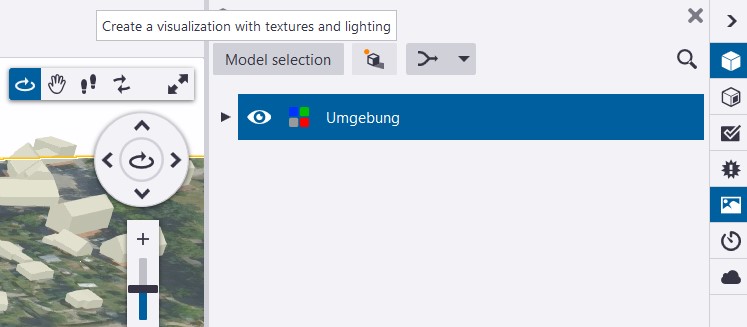Hi. Got a question I’m hoping y’all can answer. I have a project I’m working on that I will be importing to Unity. Having no issues with that part of it. My question is regarding materials. I have V-ray for rendering. When I render my project with V-Ray it looks pretty darn good. But with the non-V-ray materials it looks … just ok. But in this case I’m actually exporting to an FBX file, which doesn’t render with the V-Ray materials. It merely exports it with the non-V-Ray materials. So When I import the FBX file to Unity it looks … just ok rather than pretty darn good. Hope I explained all that well … but my question is can I somehow export to Unity with the V-ray materials? I know I can re-do the materials in Unity, but I’m basically only using Unity to create an assetbundle and really don’t want to dive into learning a whole new workflow. Thanks!
Would you be willing to share this project (or similar test project)? I’d like to learn about this.
I don’t know how to solve your problem. But I’m pretty sure you can (using the URP) import the .fbx, remap textures using external materials (you probably know this).
Here are my notes from a previous quick test (you might be able to skip Android/Oculus notes). The gist might be using external materials…
Set Up:
Unity Version 2020.1.7.f1
Universal Render Pipeline project template.
Build Settings:
Switch to Android Platform
Texture Compression ASTC
Player Settings → Other Settings
API Level 23
Quality → High
Realtime Reflection Probes → off.
XR Plugin Management → Install (version 3.2.16)
Android Tab → Enable Oculus
XR Interaction Toolkit → Install
FBX
Classes and layers → Visible
Set everything to origin.
Unchecked lights
Unity → Import New Asset → Select Import.
Unity Remap Textures:
Select Imported FBX prefab from Assets, Project Folder, or its location.
In the Inspector Window, select the Materials Tab → Location → Use External Materials (Legacy).
Click “Apply”.
Thank you. And sure I’d be happy to share the project. It’s nothing fancy, and probably a tad sloppy (also not finished yet). I started looking at remapping the textures in Unity and decided before I got too deep I’d try a little harder to see if it was possible to sorta “bake” the materials into the FBX export. If that’s not really possible I will certainly go the plan B route. I appreciate the notes from the project above. That’s actually quite helpful and gets me to thinking!
You could post a link to the project here or send a link to me privately. I began looking around for tips, tricks, and videos that might have a solution for you. I’ll be able to resume that later this afternoon.
I typically take notes when I’m studying - including those ever-changing project set ups! - so I have a searchable notebook to poke around in.
What devices do you plan to deploy to?
Oh - here was a promising video (didn’t have time to watch all yet) but looks like the exporting may be detailed here: IMPORTING AND EXPORTING Materials in Vray for SketchUp - YouTube
Thanks for the link. Let me get a tad bit more completed on it and I’ll send it privately. And from Unity it will become a VR scene, so I can basically view it through any headset via SteamVR. Already gotten that to work very well, just not thrilled with the materials! Fun project, actually! It’s a detailed model of a hotel room my wife and I have visited many times. It’s one completed room, plus accurate hallway/ elevators. The other rooms along the hallway are just a facade, but the artwork and lighting is fairly accurate and you’ll be able to hang out on the balcony and see the city below. Still working on that detail, but likely will just use a 360 skydome. Anything beyond that is just going to be way too time consuming, I’m afraid. Thanks for your help.
Sounds fun. I’m looking to improve my skills in AR/VR and I need to pay more attention to rendering.
Just for a little more clarity - do you typically use Meta/Oculus headsets or Microsoft MR (MRTK) headsets? Just want to set up correctly from the start.
I have used Quest 2 in the past, but currently using a Pico 4. It was really quite a step up in PCVR and comfort, in my opinion. But for built in type games and apps Meta headsets are impossible to top, although the folks at Pico are starting to build quite a library now, as well. I just seldom use either for that.
I’ll aim for Quest. Kinda cool that you have a Pico 4. I tend to stick with better supported products. For example, I have a Zed Mini but that’s another level of problems :^). I’m not a ‘gamer’ either.
Have you tried the Trimble Connect Visualizer? There are some rendering options there.
Quest 3 will be out later this year and should see quite a performance boost, if you’re ok waiting. Particularly if you’re interested in AR or MR. Quest 2 has a black and white passthrough that really needs improvement for AR/MR. Quest Pro is whole other beast, but at a higher $$.
Have never even heard of Trimble Connect Visualizer, but will look into it. Thanks.
I’m using the ‘whole other beast’ now so I’ve been more focused on Meta lately. I do have a HoloLens 1 and a Windows MR headset but I’m mostly using those to collect dust now.
The Trimble Connect Visualizer is available from the Trimble Connect (for Business) Desktop app (not the online version, as far as I know).
There’s a sneaky little icon with a sun, cube, and shadow that opens it.
It looks like it’s ‘geared up’ for rendering skyboxes and textures.
A variety of settings that could get you closer to where you want to go.
And has a headset option (which uses SteamVR).
I’m trying to learn more about rendering… so this might be far from the mark. If I had a model with more textures I’d try it on the visualizer :^)