I imported a jpg image and I would like to convert it and export it. The formats I can choose from to use in another program (Sweet Home 3D) are obj, dae, kmz, and 3ds.
I cannot figure out how to convert the jpg file to one of the other formats.
Your JPG file is just a 2D Image. Is that what you have imported into SketchUp?
What are you trying to do with it when you get it into Sweet Home 3D?
Are the formats you quote later what Sweet Home 3D will import? They are all 3D object formats. How do you expect the image to become a 3D object?
You could put it as a texture on a face in Sketchup, and export that as a 3D object, but I don’t know enough about the object format exporters from SU, or what Sweet 3D will do with textured objects on import.
It looks to me as if you are expecting SketchUp to automatically convert a 2D raster image (your jpg file) into a 3D file. SketchUp doesn’t do that. You could use the 2D image as a reference and create a 3D model with the various modeling tools. Then export your 3D geometry file. The free web-based version is limited in the export options. Click on the file folder icon at the top left and then Export to see what you can do.

For hobbyist use you should be able to find something that works for you.
I will have to go back to the web program and look at what I can see. I remember seeing two options for export, and neither of the file types work in SweetHome 3D.
When I get it to Sweet Home, I want to insert it into a room that I am creating. It is a picture of a storage unit that goes on the wall.
I am brand new to Sketchup and truth be told, I am struggling with understanding how things work.
You might want to spend some time going through the SketchUp Fundamentals here.
SketchUp isn’t designed to import a raster image and automatically create a 3D model. If someone gave you that idea, it’s unfortunate because they were wrong.
It may be that you are going to need either SketchUp Shop which will export .obj, Collada (dae), kmz, and 3ds file types. You will still need to create a 3D model of the thing before you’ll have anything to export.
I tried the free download of Sweet Home 3D.
I got as far in a very quick trial as drawing two walls and inserting a bed and a frame. The frame looks like a picture frame, and can be placed on the wall.
I can’t immediately see a way of importing an image to put on the frame.
The only image import I could see was for a Background image, which seems to import onto the plan view, in the horizontal plane.
Under the Furniture menu, you can import a texture, so I brought in an image to that.
Then with a little fiddling around, I found that a R-click on the frame selects it, and brought up a pop up menu which includes Modify Furniture.
Near bottom left is the Texture check box. Click that, then the little white area to its right.
That brings up a list of textures, including the one I just imported.
Click on that, and the image is applied to the frame. You will need to adjust the size of the texture, or modify it to fit the frame.
Would that do what you want?
If so, why do you need Sketchup?
Not 100% sure. I wanted the specific image of the item to put into the room. My landlord is allowing me to remodel the storage shed, and putting the actual items in will give him a better idea of what my proposal will look like.
If you’re using sketchup I suspect you would want a 3D model.
You’d have to model this for that purpose, maybe use photomatch as a guide?
OR
3D wharehouse has some shelving elements like this you could use to minimize modeling them yourself.
For the purposes of what you need I don’t think you need to go into too much detail but just get the overall sizes correct to show concept and size. Attached a quick way of doing that.
If you make these elements as components you can always go back in later and refine them, knowing tall instances will update.
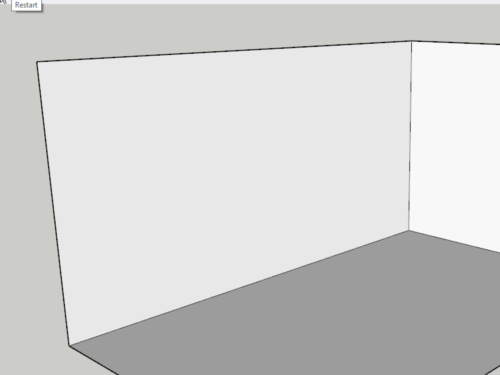
This topic was automatically closed 91 days after the last reply. New replies are no longer allowed.


