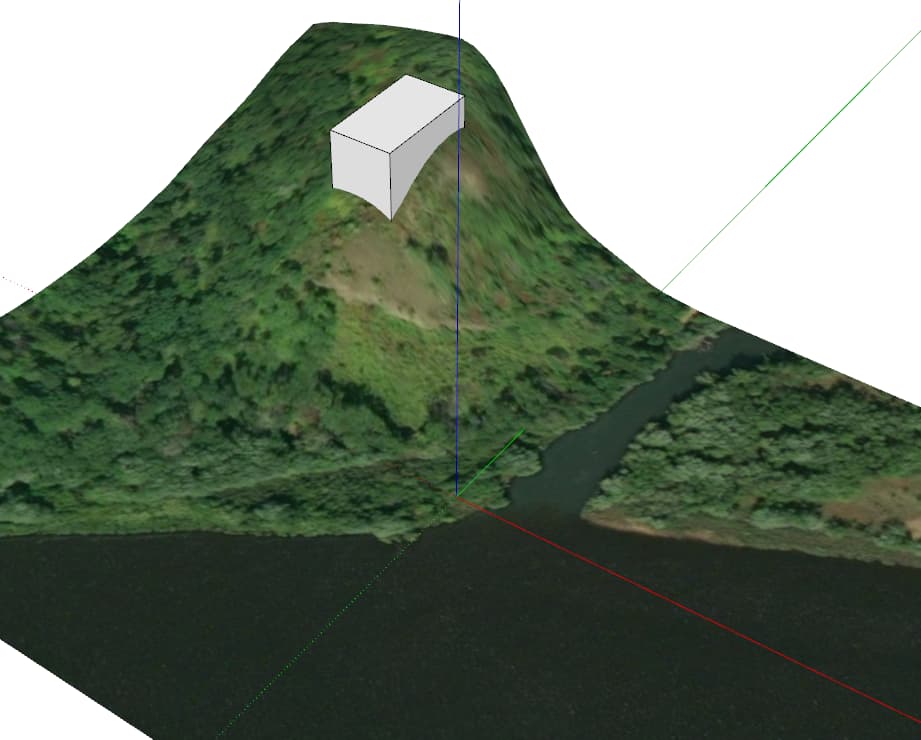Both kmz’s are opening fine in GE pro, version is 7.3.3.7786 (64-bit)
OK, things are getting strange here, or maybe I am. Anyhow, when I open DaveR’s file Example KMZ.kmz I get the error message below, but then GE-P goes to the site and displays what appears to be a lighthouse created by SketchUp, but does not look like what DaveR shared in his post.!?!

You have the 3D Buildings layer turned on in Google Earth Pro. I didn’t when I made the screen shot.
That is a better representation of the lighthouse than I made.
So since others have been able to open the KMZ files I uploaded, I again have to think it has to do with Google Earth Pro on your end and not SketchUp or the exporter. Perhaps, as was mentioned, this is a permissions issue.
I had no problem viewing @DaveR 's file or a KMZ exported from the model @pvkarch posted (attached) in GE Pro I just downloaded and installed.
Test KMZ Export.kmz (2.3 KB)
I think Minnesota, perhaps Duluth, was one of the places my maternal grandfather was in when in the U.S. almost 120 years ago. He had to flee Finland (the European version), having said bad things about the Czar in his newspaper.
Lots of Finnish folk in northern Minnesota.
Almost a year later than the posts above, and I am again struggling to export a 3D Model from SketchUp to a kmz file. The problem now with Pro 2022 is that I only get an option to port to a dae file, no kmz option. Any suggestions?
I still see a .kmz export option in SketchUp 2022.

And a quickie test shows it still works.
SketchUp:
Google Earth
Thank you!! I missed the drop down somehow.