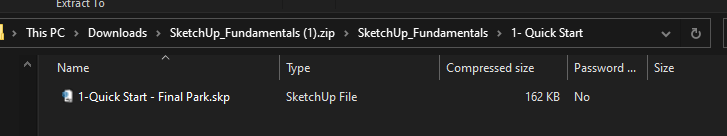I downloaded the exercise files for a SketchUp Campus - Fundamentals. I unzipped the file and all that is in there is a skp file. If I double click on it, nothing happens. What am I doing wrong?
Do you have SketchUp installed?
Make sure you got the correct files downloaded and extracted.
Opening the downloaded ZIP file:

Opening SketchUp_Fundamentals:

Opening 1 - Quick Start
Double clicking on the extract .skp file yields this:
yes i do
See my edit.
Are you using the free web version? If so, you don’t have SketchUp installed on your computer. You would need to open SketchUp Free and then open the file from there. You can’t just double click on a SketchUp file on your computer and open it.
i do have the application installed on my computer
Please correct your profile, then.
Try opening the SKP file from SketchUp.
when I click open it wants me to create a new folder and doesn’t let me add the file
oh nevermind, i found the thing i need to click
Show a screenshot of what you are seeing. Maybe that will help someone else.
got it! thank you for your help!
i was clicking, “add folder” instead of “add model”
OK. So that screen shot is not from an installed version of SketchUp. It’s from the web version so as I wrote previously, you have to open the file from SketchUp and you are actually first uploading it into your Trimble Connect account.
I’ll move your thread to the correct category.
This topic was automatically closed 91 days after the last reply. New replies are no longer allowed.