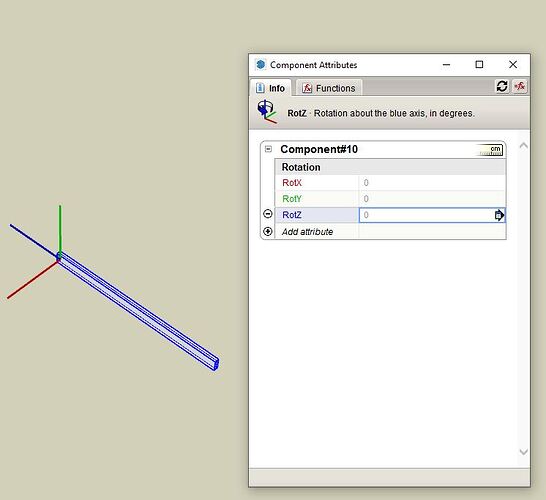How does the Rot attribute work. Why does some components already have a value set in one of the Rot fields.
Is there somewhere which explains how it works?
DC learn1.skp (15.2 KB)
the attached is a file on which I am trying out this.
The help says that the rotation is based on the local component axes. But it is very confusing as I find it rotates on multiple axes even with a single axes Rot instruction through the parameter input.
need to use formula. rotx=90, roty=45 …etc.
or rotx = a_value, where a_value is a custom attribute
Dynamic Components is a ruby script, whereas the native code can update (simplify) the rotation values, which may not be same as the DC, Some isolation of each rotation maybe required, then embed the rotations in different levels
1 Like
one thing to note - the RotXYZ attributes (at least in SU2025) don’t seem to pass their values to other attribute formulas. for example, if i set RotY=45, and in my other attribute i have =IF(RotY > 0, 4.5, 6) the value of RotY is never passed. however, if i use an intermediate attribute “angle rot” for example, which is simply =RotY, then i can access angle_rot in my formula just fine.
not sure if this has always been this way, i believe i’m only seeing this in SU2025.
1 Like
It took me a while to realize what was going on. It makes sense now. the reason that it became complex is because the axes themselves were being rotated along with component. The Rot is absolute angles corresponding to the respective axes. the 2 axes rotation is based on the value that is there in the attribute field of the DC.
It is therefore better to align the local component axes to the global axes after a axes rotation.