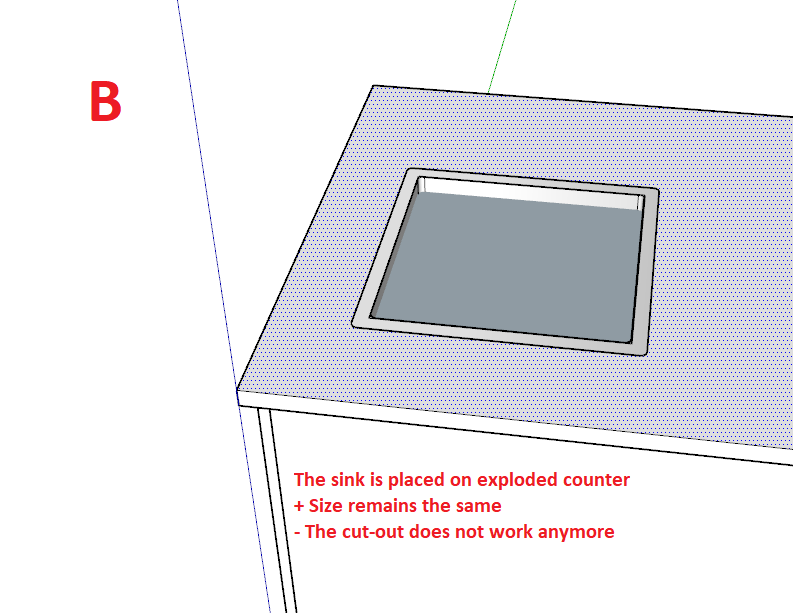Hello everyone,
I am making dynamic counter and dynamic sink, for the faster workflow. Inside the dynamic sink, I made two components which are cutting holes on the top and bottom faces of worktop, when exploded.
So, after changing dimensions of the counter in dynamic component options it is time to place the sink. The problem here is that if I place it inside the counter top group it works, but the sink scales itself because the size of the counter is scaled already. No good. (Picture A)
Ok then. I can explode the counter, and the counter top, so the top does not have any reference that it was scaled before. If I do so, the sink does not scale itself, but the cut-out is not working anymore. (Picture B)
Any hints what I am missing?