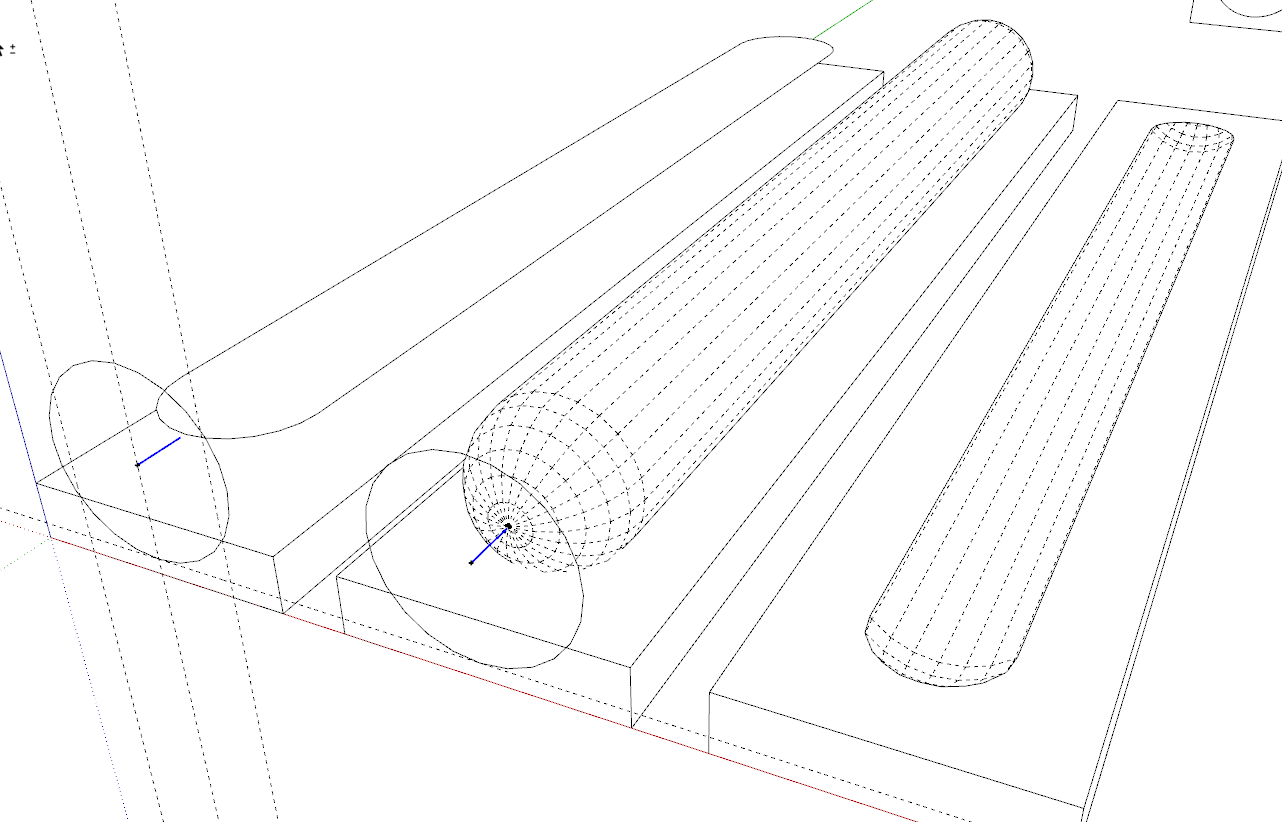I’m trying to draw an oval 15mm deep that would be routed out by a CNC in a wood base. It would seem the Follow-Me tool would be the best way to do it, but I can’t quite get it. Thankss
Charola. Baguettes.skp (103.9 KB)
Is this the shape you are after?

If by “oval” you mean “ellipse”, you could also draw a half-sphere, then scale the length, width and depth to get a semi-elliptical hollow.
Box: I’m not able to replicate your steps to see that what you’re doing is what I’m trying to do. What is your tool to the left of the eraser? John: I’m not able to do it with the half-sphere and Scale tool. I have trouble getting it only 15mm deep and the end points are too pointy. Perhaps you could walk me through your idea.
Charola. Baguettes.skp (276.9 KB)
Delete. You can use the Delete key instead.
In your setup similar to the one Box shows, you haven’t got the circle placed correctly for the Follow Me path. The center of the circle (shown with the guidepoint, needs to be on the centerline of your profile as on the right, here.
The results of Follow Me with your setup on the left and with the correctly centered path on the right.
I’m sure Dave got you sorted, and yes that icon is Delete, found on the ‘standard’ toolbar.
But I thought I would throw this in to show there is nothing magical about this geometry, it is a simple follow me on the center of a circle, even the size of the path circle is irrelevant, the thing that defines the size of the shape is the initial circle, everything else is easily changeable.
Thanks Box for taking the time to clarify; it’s more understandable. The tool to the left of my Eraser is the Select/Lasso, and I couldn’t see well enough that yours was Delete.
Regards,
Craig
Mine is a custom floating toolbar, so the positions may or may not relate to anything you are using.
I’m still not able to complete the profile I want so I can export to Autocad for CNC. Thanks
Charola. Baguette.skp (376.8 KB)

Spend some time at The Learning Center and at The SketchUp You Tube Channel. To learn how to use the tools. Both are sponsored by the SketchUp Crew and well worth the time spent there.
I presume this is your latest attempt.

As I showed more than a week ago, you haven’t got the profile centered on the path circle. What radius do you want the recess to have?
Seems like if you followed Box’s directions you should have this already but here it is again.
On the left I’ve drawn the oval profile so it is aligned with the center of the circular path. After Follow Me it’s a sausage shape centered on the circle. The blue lines lead from the center of the circle to the apex of the arc at the end of the oval and sausage shape.
After running Follow Me I made a solid component of the sausage shape. Then used Subtract from the Solid Tools (actually I used Subtract from Eneroth Solid Tools) to subtract the sausage shape from the board component underneath.
Thanks Dave; got it! I finally see the steps in-between that I didn’t take.
FWIW, I don’t come to the Community lightly, as I realize My question is SU101, and I don’t like taking up the time of the Masters and showing my ignorance. Thanks again.
I too was dubious about posting in this forum full of knowledgeable individuals, but don’t worry about your questions here. The replies you get are non judgmental and suited to our knowledge level. Pointers are given to assist us and often ’baby steps’ and reiteration are common to get us going, and if you get stuck, often the great folks here will look at and or repair your model - that is if you upload it of course, a common request by the members.
The only thing I’ve noticed that draws a mild rebuke is double posting!
Other than that remember that the only stupid question is the one not asked.
And answering an easy question is a great way to boost one’s ego so keep them coming! Soon you’ll be doing that yourself.
This forum is one of the friendliest corners of the Internet, that is why I like to spend my time here.