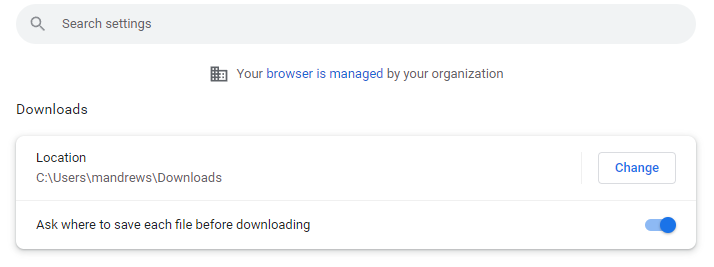I am having an issue downloading a file to .png. It used to go to my download on my computer, but now it doesn’t show up anymore.
So I use Sketchup Pro to make my drawing. Then I go to the web based Sketchup to download it as a PNG. I use Chrome. It stopped downloading the png file.
@Box I only do it because I am using an automation software called Niagara. The drawings are references to building schematics in our facility. The software only accepts png files. I love using SketchUp Pro to draw out the buildings. Hope any of this makes sense.
I did see that option afterwards. But the other issue the background on the png has to be transparent. Is there an option for that? I am new at all this so I appreciate harsh comments.

Yes.
you see there ? just before clicking on export ?
check the options. one of the option is to make the background transparent. only works if you turned off both sky and ground in the style panel beforehand
also in the option, you can change the size of your export, and make your line thicker or thinner.
To be fair, and for what it’s worth, I prefer the image export options in the browser version compared to Pro. It just gives you a better preview of the final image, whereas Pro has a little bit of trial and error to it.

Sure, the browser edition only has a PNG option, but I’ve never had a need for any format other than that.
I have deleted my posts as they assumed a level of sketchup knowledge that you don’t have and were therefore not helpful to you.
@ateliernab Thank you. That helped. @wataru.kannuzuki That is exactly what I mean. I am able to make the final moves before saving it, but I no longer have the ability to download it. @Box Thank you for being helpful.
I’ve deleted mine as well. You ignored them so they weren’t helpful, either.
.
Well, let’s see if we can figure out why you can’t download it. I’m also on Chrome and trying to make a PNG on my end. I don’t have any problems. I’m able to set my resolution, composition, etc., and then why I click on export, I get:
So, where exactly is your process not working?
Why is everyone so touchy about getting a reply. Thought this was a community not Instagram.
So once I click on export, I get no download.
Yes it is a community and we try to help, but you were the first to mention harsh comments. In this world of ‘oh fuck me I must have said something wrong’ it appears the best option is to shut the hell up and delete any paper trail possible.
Yes. I have changed the location and still the same problem.
@Box has the solution to world issues.
I shall take my own advice.
Honestly not saying another word.
And this only happens with SketchUp? You’re able to download items from other sites?
Thank you