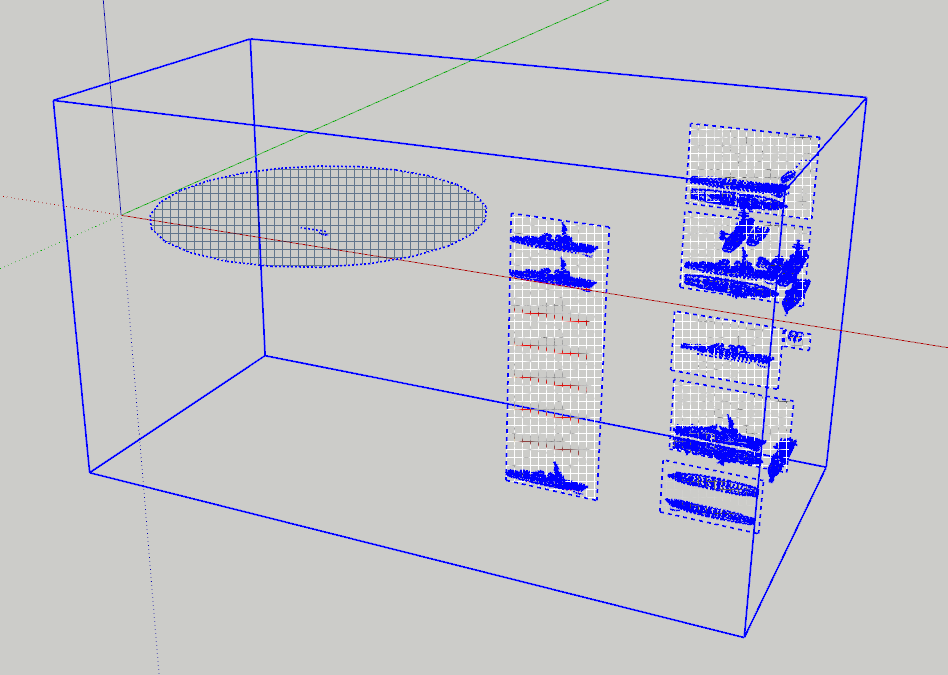The file I am trying to save is the blue component on the left side of the screen near the foot of the “Ty” component. Does anyone know how to remove the larger box towards the right of the screen. I am trying to 3D print this model but it keeps on extending the file to this blue line and saying that it is too large to print. The model was originally from Sketchup Warehouse and has been edited slightly.
Please post the .skp file, so an exact answer can be provided.
Untitled.skp (3.9 MB)
@RLGL This is the 2021 or later version, will this work for you?
The component containing the small ship model has hidden stray edges that make the bounding box big. I am not sure what else there is, as removing those didn’t help, at first, at least.
There’s a lot of hidden stuff. The blue line is part of the bounding box for the giant component. Turn on Hidden Geometry and Hidden Objects and you’ll be able to see the stuff that is hidden. If you don’t need it, open the component for editing and delete that stuff.
When you delete that stuff the bounding box will fit the ship better. There’s still a bunch of garbage that needs to be deleted if you intend to have a solid component for 3D printing. There’s plenty of other work to do to make it printable, too.
This topic was automatically closed 91 days after the last reply. New replies are no longer allowed.