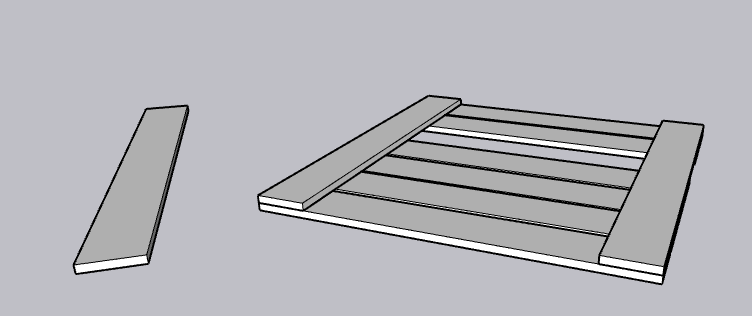I have a deck tile - 7 parallel 2 5/8 inch boards with perpendicular board underneath on each edge. Then there’s a diagonal board. How do I set that diagonal board?
Use the pie tool to make a temporary guide which will give you the correct handle placement to grab the diagonal and rotate it into position. Then open the diagonal component and trace over the edge lines and trim to fit. Not dissimilar to the way you would lay a board on top, mark it and trim it.

Thanks. I’m working on doing what you say. I got it to go into position just using rotate and selecting diagonals, but am still having trouble deleting the corners. I find in the various tutorials and instructions that details on the intricacies of selection are missing. That’s usually my problem. The various modes of selecting within and outside a component, etc. Any sources for information on that?
Thanks for your video. Very helpful.
Dick
endlessfix got rid of the corners by drawing a line and then using the push pull tool to move the front face to the back face, which gets rid of that section. No selections are needed.
As @colin said, no selection needed. One important step is that my diagonal board is a component. I rotate the whole component into place. Then I open the component for editing by double clicking on it, or right click and chose edit. You can see the rest of the model go grey and the dotted lines around the component indicating that it is open for editing. Then you can modify the geometry inside the component container. I then draw the lines on the top face of geometry with the pencil and use push pull to push the unwanted ends to 0.
If you draw the lines on the outside of the container ( the diagonal component) they will not be dividing the face of the geometry inside and push pull will not work.