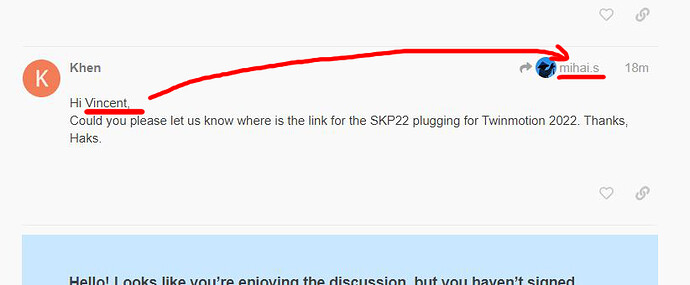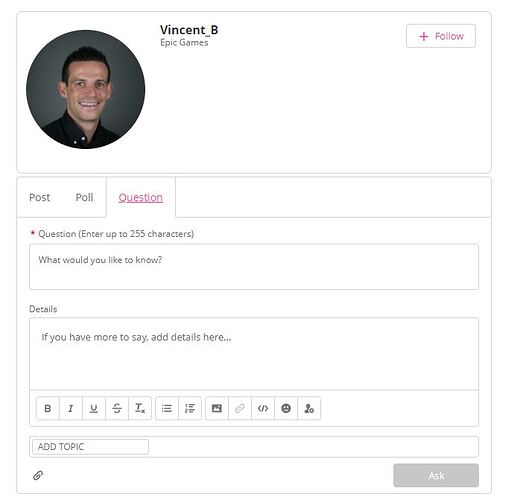Just found out the new SketchUp 2022 can’t load the old 2021 Datasmith plugin. I’ve tried uninstalling, restarting and reinstalling, but I keep getting the same error above. Unreal hasn’t updated the plugin yet, but wanted to see if anyone is having the same problem? And does anyone have a good work around??
Cheers,
Error:
Error Loading File /Users/lucrevel/Library/Application Support/SketchUp 2022/SketchUp/Plugins/UnrealDatasmithSketchUp/plugin_main.rb
Error: #<LoadError: dlopen(/Users/lucrevel/Library/Application Support/SketchUp 2022/SketchUp/Plugins/UnrealDatasmithSketchUp/DatasmithSketchUp.bundle, 0x0009): tried: ‘/Users/lucrevel/Library/Application Support/SketchUp 2022/SketchUp/Plugins/UnrealDatasmithSketchUp/DatasmithSketchUp.bundle’ (mach-o file, but is an incompatible architecture (have ‘x86_64’, need ‘arm64e’)), ‘/usr/local/lib/DatasmithSketchUp.bundle’ (no such file), ‘/usr/lib/DatasmithSketchUp.bundle’ (no such file) - /Users/lucrevel/Library/Application Support/SketchUp 2022/SketchUp/Plugins/UnrealDatasmithSketchUp/DatasmithSketchUp.bundle>
/Applications/SketchUp 2022/SketchUp.app/Contents/Frameworks/Ruby.framework/Versions/2.7.1/lib/ruby/2.7.0/rubygems/core_ext/kernel_require.rb:92:in `require’
/Applications/SketchUp 2022/SketchUp.app/Contents/Frameworks/Ruby.framework/Versions/2.7.1/lib/ruby/2.7.0/rubygems/core_ext/kernel_require.rb:92:in `require’
/Users/lucrevel/Library/Application Support/SketchUp 2022/SketchUp/Plugins/UnrealDatasmithSketchUp/plugin_main.rb:129:in `_load’
/Users/lucrevel/Library/Application Support/SketchUp 2022/SketchUp/Plugins/UnrealDatasmithSketchUp/plugin_main.rb:112:in `block in load’
/Users/lucrevel/Library/Application Support/SketchUp 2022/SketchUp/Plugins/UnrealDatasmithSketchUp/plugin_main.rb:112:in `load’
/Users/lucrevel/Library/Application Support/SketchUp 2022/SketchUp/Plugins/UnrealDatasmithSketchUp/plugin_main.rb:1013:in `module:Datasmith’
/Users/lucrevel/Library/Application Support/SketchUp 2022/SketchUp/Plugins/UnrealDatasmithSketchUp/plugin_main.rb:54:in `module:EpicGames’
/Users/lucrevel/Library/Application Support/SketchUp 2022/SketchUp/Plugins/UnrealDatasmithSketchUp/plugin_main.rb:14:in `<top (required)>’
/Applications/SketchUp 2022/SketchUp.app/Contents/Resources/Content/Tools/extensions.rb:197:in `require’
/Applications/SketchUp 2022/SketchUp.app/Contents/Resources/Content/Tools/extensions.rb:197:in `load’
/Users/lucrevel/Library/Application Support/SketchUp 2022/SketchUp/Plugins/UnrealDatasmithSketchUp.rb:51:in `register_extension’
/Users/lucrevel/Library/Application Support/SketchUp 2022/SketchUp/Plugins/UnrealDatasmithSketchUp.rb:51:in `module:Datasmith’
/Users/lucrevel/Library/Application Support/SketchUp 2022/SketchUp/Plugins/UnrealDatasmithSketchUp.rb:7:in `module:EpicGames’
/Users/lucrevel/Library/Application Support/SketchUp 2022/SketchUp/Plugins/UnrealDatasmithSketchUp.rb:6:in `<top (required)>’
MacBook Pro (16-inch, 2021) // Apple M1 Max // 64 GB // SketchUp 2022