When I watch YouTube he eliminates extra space around his drawing. It looks like he uses his select tool in the lower right corner to crop the screen when he moves it toward the upper right corner.
Any help would be appreciated.
When I watch YouTube he eliminates extra space around his drawing. It looks like he uses his select tool in the lower right corner to crop the screen when he moves it toward the upper right corner.
Any help would be appreciated.
Can you share a link to the YouTube video you are referring to?
If you are printing directly from SketchUp, you can modify the shape of the window to aid in cropping the image. It’s probably easier to just export the full screen image and then crop that image in an image editor before printing.
Hi Dave,
He is showing printing to scale a yr ago. I can’t get my select tool to move things around. Thought maybe I had something turned off.
Thanks
You’re probably referring to changing the window size to more tightly fit the model. It’s not the Select tool that’s being used. You need to un-maximize the entire SketchUp window and then drag the corner or the window to adjust the size. If you know the dimensions you want for the window, you could use Eneroth’s Viewport Resizer.
I don’t seem to be able to drag the corner with the select tool.
Thanks
Again, it isn’t the Select tool that is being used.
Click the middle of the three icons in the upper right corner of the SketchUp screen. Then you can get hold of the edges of the window and drag them.
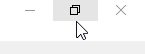
I got it. Sorry it took me so long.
Thanks, Dave
I am on WIndows and it (7, 8 and 10) has a built-in Snipping Tool.
It is on the Accessories submenu in Win 7.
I have pinned it’s icon to my taskbar so it’s quickly available to me.
It allows selecting any part of the screen, then copying it to the clipboard,
or saving out a file (any of HTML, PNG, GIF or JPEG.)
Dave R got me squared away, but thanks for your info.