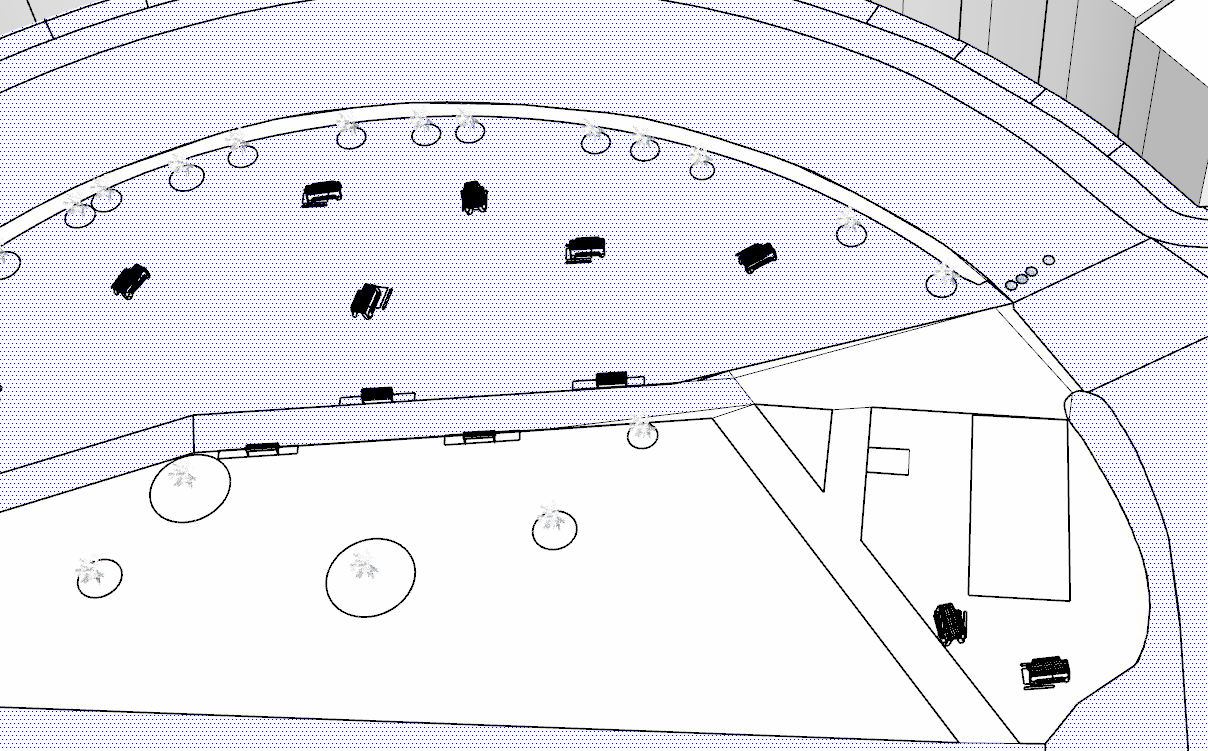I’m trying to create bounding edges in my sketchup file in order to fill in surfaces but I can’t seem to make them all bounding edges. Any tips on how to do this? Thank you!
I think you need to provide more information. Share your .skp file so we can see what you are working with and what you are trying to accomplish.
Thank you!
How do I do that if my file is over 16mg?
Upload it to Drop Box or WE Transfer and share the link.
https://www.dropbox.com/s/1bfm0gg6ovoyr0s/SketchUp%20Site%20Model%20Royal%20Crescent%202.skp?dl=0
Hopefully that works? Let me know
The DropBox page gives a message that something went wrong.
That worked. Where are you trying to create these “bounding edges” Are you just wanting heavy Profile edges somewhere?
You seem to have quite a mess of edges drawn in on the walk. Is there a reason for that?
I basically just want edges that will allow me to fill in the shapes. As currently it’s selecting the whole thing. If you know what I mean?
And the walkway is like that as it seemed the only way that it would let me fill it in ![]() But yes it is a mess!
But yes it is a mess!
So you want to divide the large surface into smaller regions, the paved walk areas and the grass areas. First, turn off the materials using the Monochrome Face Style. Don’t apply materials until the gerometry is correct. It just masks problems. Also turn off the shadows. They aren’t helping. Give the park benches, trees, and picnic tables tags so you can turn off their visibility to make it easier to work.
Gaps in edges, overruns where one edge is drawn past another, and edges that don’t lie on the plan of the large face will all prevent the face from being divided into regions. In Window>Model Info>Units, turn off Length snapping as that can get in the way and cause problem.
FWIW, I fixed incorrect tag usage. ALL edges and faces should be created and remain untagged.

I also purged unused stuff from the file.

This reduced the file size by about 93%.
Thank you for all that!
Although when I opened up the purged file I still can’t just select the path without selecting everything else?
I didn’t have time to go through and fix that. But your model should be easier for you to work with now that it is cleaned up some.
So how would I fix that?
Basics of SketchUp:
Geometry - Groups - Tags

Thank you so much