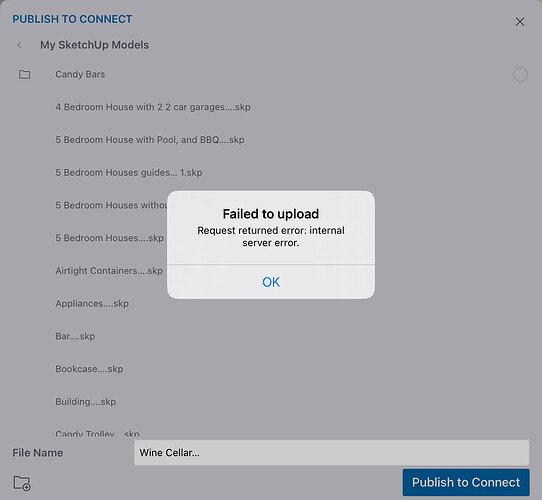I created a component, everything was working great, and then I selected a tool, and after clicking my project, the app froze…anyone else?…
Could you say where it is you are using SketchUp? Is it on iPad?
Hi Colin!…
I am using my ipad…
No matter what project I try to work on, none of them are working, after clicking anywhere once, it completely freezes…
Which version of the app are you using? Are you in landscape or portrait?
It freezes in portrait, not landscape (which I just found out, after trying due to your question…the version is: 7.0.1…
What is happening is that the tool palette is getting duplicates of the tools. It isn’t locked up, but gets very slow.
A work around for now is to go into landscape, and move this palette into the second row:
You can do that in portrait as well, but make sure to do it before you have orbited at all. Either way, when you’re back in portrait the performance should be good.
I don’t know when the problem is going to be fixed.
![]() Hi Colin!…
Hi Colin!…
Okay, my palette has two additional bits, after yours, in the photo…when you say “move this palette into the second row”, you mean to move it under the main palette (Where the save is at, to go back, etc.)?…
Yes, I mean move it under the house icon.
You would want to have gone Home, and back into a document, before moving the palette. Otherwise it’s too late, the problem has already happened.
since updating SU for iPad the section tool freezes everything - I need to restart the iPad
hi, no need to post multiple times, you need to give time to people with answers to come around here and read posts.
besides, you have a section problem, this thread was about slow UI, not sure how it would be related.
Thanks - first time I’ve had a problem with SU, wasn’t sure how to ask the question. I thought my issue was similar, guess it wasn’t. Mine was when I wanted to cut a section it would freeze the iPad and i would have to reboot the ipad…
Thanks for responding! I do appreciate it
no problem ![]()
for anyone reading, dedicated topic is here
The general iPad release topic will get updated soon no doubt, but to give you a head-start, version 7.0.2 just went live, and amongst other things it fixes the issues you get when the short toolbar is showing.