I am 9 months into using Skethup, so it might just be ignorance, but why create a CAD software that can’t copy a measurement into memory? I have used just about every CAD software created since 1986, and this is the first time I ran into such a basic function block.CNTL C/ CNTL V have been around for decades, so please make it available in the next release.
What do you want to copy?
A line, a rectangle, a circle, a polygon, a complex object?
With SketchUp (SU), to copy an object, follow these steps:
1 - Select the object. You can click on it to select it or do a Window Select.
2 - Press CTRL-C to copy it.
3 - Click elsewhere the press CTRL-V.
An object can also be duplicated once or more using the Move tool:
1 - Select as instructed before.
2 - Select he Move tool.
3 - Press the CTRL key to get a small + sign beside the cursor, telling you that you will move a copy and that the original object stays in place.
4 - Grab the object by a significant point (Endpoint, Midpoint, Face, etc.).
5 - Begin a move in the required direction that you can block using the Arrow keys.
6 - Click to tell SU where you want to position the new object. Alternatively, you can type the distance from the original object by inputting a value in the Dimension Window (DW). Don’t click in the DW, when it is active and ready to receive input, it will show what you type.
7 - For multiple copies equally separated you can immediately follow the distance by xN where x is for multiplication and N is the number of copies. Optionally you can input /N to tell SU where you want the copy and to put these copies at every N interval.
You can also use the Entity Info Window to copy some values from one object and copy it into the equivalent field for another object. For example, length for an edge, radius or number of segments for Arcs Circles and Polygons, if they are not connected to other geometry.
I am surprised that you have not yet discovered all these functionalities since you wrote that you are 9 months into SU use and these form the basis for using the program.
If I take a measurement and the distance is 12.256981 I want the ability to highlight that number and copy it into memory. Then I can paste it when doing the next function. For instance using Medeek wall to create an inclined wall for a dormer. You have to get several measurements to input into fields. I have to write it all down old school with paper. Only because Sketchup won’t let you copy the measurement.
Yes you can copy just about everything else in the software, but not a measurement.
What version of SketchUp are you using? What operating system?
What are you modeling that would require you to repeatedly enter a distance like 12.256981?
I design multi-million-dollar assembly automation machines. My primary design software is Solidworks, and AutoCAD for layouts. I have been using Sketchup Pro for concepts and fast mock-ups. It works better than most high-end software for type of work. Believe it or not when you design machines to make products, not everything is in nice 1/4" increments. You get a large mix of metric and inch parts and materials that go into it. I take hundreds of measurements a day when designing, so I didn’t think it was a big ask to be able to grab the number from the window displaying the measurement.
I use Sketchup Pro 2025.
I too found that using the Measuring tape tool, the measured distance appears in the VCB but it cannot be activated and copied. It could be handy at times.
The designers didn’t anticipate a need to copy a measurement from the Measurements box and paste it into an input box in some extension’s dialog, or to paste back into the Measurements box when drawing another Entity. By design you aren’t even supposed to click in the Measurements box, just let go of the mouse and type a value. So, clicking there to copy may work (it does on my Mac) but the paste operation in SketchUp expects to paste a copied drawing element, not a number. So the paste does nothing.
In other words, I don’t see a way to do what you want without the devs adding a Feature (which is what your topic does). I don’t know what issues might result, but the idea seems useful to me.
I wonder if this is something that @Fredo6 could come up with?
Nothing.
For capture of measurement, you cannot access the value for the standard measurement tool, and you can even spy it, since the measure results from mouse movements, not necessarily keyboard entries. So, you would need a custom measurement tool (added to that, the RUby API does not give access to the Clipboard, so another difficulty…)
Anyway, the paste in VCB is even more problematic, for native tools as well as extension tools. There is simply no way to do that.
So, the requested behavior is definitely a feature that has to be implemented within Sketchup. But even though, it would probably have to be a new copy VCB / Paste VCB command to avoid a clash with the existing Copy / Paste of objects.
Well, since SketchUp 2023.1 we have a limited (plain text) access to the Clipboard… ![]()
UI #get_clipboard_data-class_method
UI #set_clipboard_data-class_method
Otherwise I agree with your other comments. ![]()
I know nothing about these things but thought some part of your Elements Stats could somehow be used.
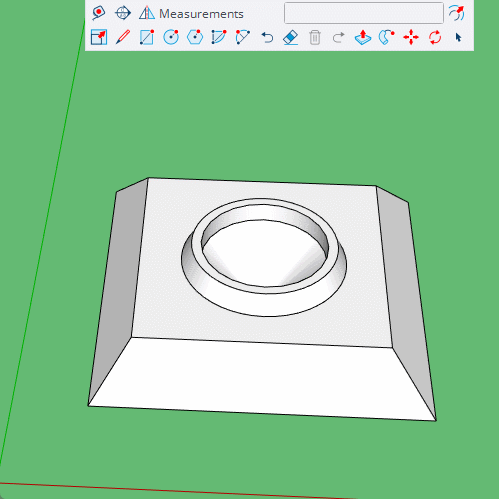
“Somehow”, yes. We can collect these Elements Stats, sure. Even we can set the VCB value with Ruby. The problem is that there is no way to “tell” to native tool to use it, or “send” these values in other way to any of the native tool for use. ![]()
This needs to be programmed by SU team within Sketchup, as Fredo said.
Understood.
It can be handy sometimes to copy from entity info into external programs, such as Calc.
Well aware that isn’t what is being asked for.
![]() Good idea, this reminded me that it can be done with external program, for example, Windows Power toys have a text extractor utility - which can be activated by shortcut keys - and the recognised text will copied to clipboard… (I don’t use it now, but I “played” with it not so long ago… )
Good idea, this reminded me that it can be done with external program, for example, Windows Power toys have a text extractor utility - which can be activated by shortcut keys - and the recognised text will copied to clipboard… (I don’t use it now, but I “played” with it not so long ago… )