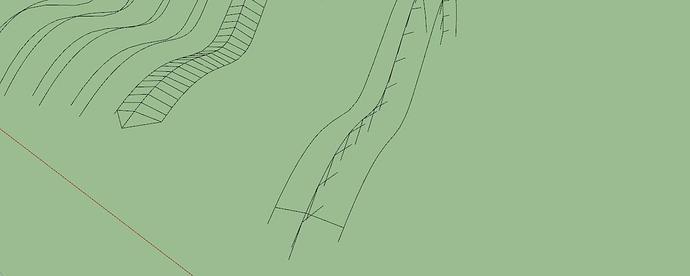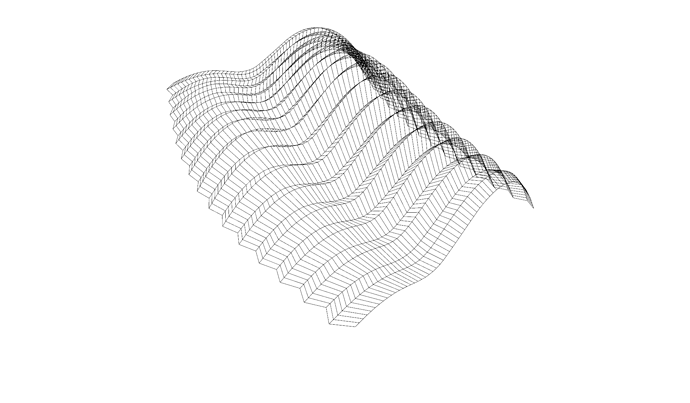Hi,
Thanks for your attention.
Maybe a bit more detail on what you’re trying to accomplish. What result are you looking for? What about copy along path didn’t work out for your application? Can you upload the sketchup file you are working on so we can take a look?
I want to copy and array two selected lines between these three curved lines. Untitled.skp (184.2 KB)
I see. The relationship of the lines is not constant over the course of the curve, so path copy will not work as the dimensions of the connecting lines need to change. Are you looking to skin this array of curves into a surface? Like so?
check out TIGS extrude tool set it is more adaptive than follow me or the one you used. Freedo’s tool Riley shows above may do the job also but, in any case depending on your application a flexible boot may be required at those sharp corners
@mac7595 Tig’s Extrude toolset doesn’t currently work in 2017.
@endlessfix you can select all of them in one go and you don’t need the end pieces.
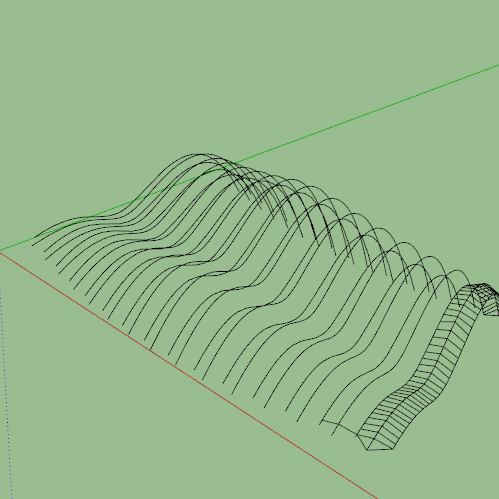
Thanks, sorry to hear that always thought it was useful
Thanks @Box , that’s how I had expected it to behave, but in practice I could batch select the lot and employ “loft by spline” for rounded profiles, but trying the same operation with “skin contours” resulted in an endless beach ball or bugsplat for me. Drawing the end lines was my way of working getting “skin contours” to generate the more simple angular mesh that I thought the OP was after. But something is not right for me and now that I see your results I’ll have another go at sorting this out, thanks.
I don’t have problems with it in SU2017?
Quote’s from TIG:
I know !
The new API in v2017 breaks some things [references, IDs etc]
I have been working on a fix for the last few weeks…
It has proven awkward !
Watch for updates…
I know ‘they’ broke it in v2017.
They changed the way exploded groups etc no longer keep an enduring reference to the contents !
I have fixed this in several plugins.
I have fixed it in this toolset too, but I;ve not reissued yet, because I have an intractable bugsplat occurring if the user does an undo after making some forms, in some of the tools.This is very odd, since it seems unrelated to the main problem they created.
In essence, the paths [profiles/rails] are temporarily grouped during the processing to stop them getting messed up by the later processes. At the end it is exploded back as it was. That works fine, but if the user does an undo it bugsplats…
It is very odd.
I am considering alternative solutions…
I guess it depends on what “works” means??
I could not load until I changed my loading policy?
Many of these types of plugins are not tested , understandably, during regression test and we are seeing the start of the end of where Su / Trimble is going and the coming fruition of the their demisie as predicted in the past.
Where did you come up with this? It isn’t at all true.
Thank you so much for tracking, but my goal is to model detail of structure and apply detail component to these lines for make support structure same as the image below. I use path copy but it doesn’t work well…
It can be fixed by using component and edit, but is there any solution?
What you say , just like my opinion, does not make it true.
I am sure you remember the many post in the past about this type of issue. We both can name many of the contributors which made what SU is today and my point Trimble or whoever needs to figure out some way to support their efforts not saddle them with spending there time and effort to keep there plug-ins relevant or >>>>>>>. IMHO it would cost then little and would be big plus in keeping their market share. Other wise your guess is no better than mine.
Ah, I think I’m beginning to understand, but that means that each support structure would need to be unique right?
As the lines of the roof are not consistent.
Yes, It seems doesn’t work with these methods ![]()
But maybe work with changing in curve segments and select vertices and connect vertices with lines.
3 questions appear in this way :)) 1- With which plugin we can make a change in curve segments?
2- with which plugin we can add a point on each vertex and the last one how to connect points with lines with selecting them?
- Fredo > Bezier Spline > Polyline Segmentor [set at 60 approx]
- no need
- Fredo > Curvi Loft [deselect making faces]
john
Great Idea, it works well, thanks so much dear John.
This topic was automatically closed 91 days after the last reply. New replies are no longer allowed.