Hi All,
I have 2 arcs, each has 30 sides (nevermind why 30, the important thing is each has the same number).
I need to connect those arcs with faces so they would become, well connected with faces.
Now to my questions:
- Is there a way to do it smart, rather than connecting each of the 30 side’s endpoints to the corresponding 30 side’s endpoints? Because this just seems to silly- there has to be a smarter way.
- Provided the answer to #1 is “nope - you have to connect each endpoint to the corresponding one on the other arc manually” is there a way to make sketchup show all the endpoints? Because right now if I click the arc, the whole arc is marked, so I have to move the “line” mouse over the ark until the “endpoint” is shown. And this just feels like working too hard and again, not smart at all.
arcs_faces.skp (1.2 MB)
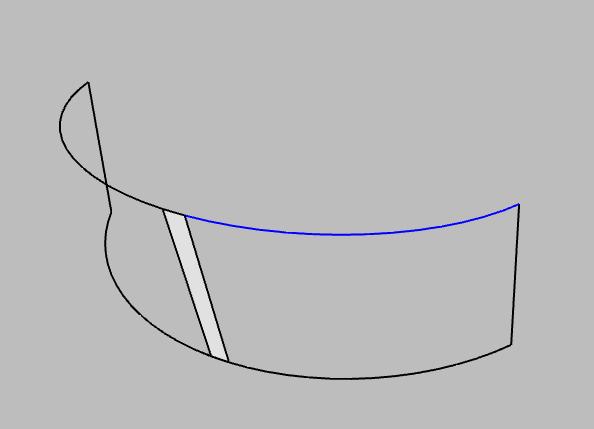
Please advise.
Thank you!

