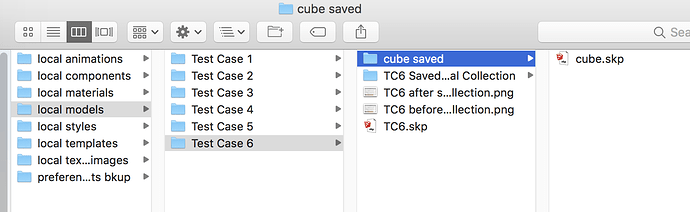I have found when importing components into a model and then selecting them and making them unique components, the Save to Local Collection doesn’t always save all the components in the model.
I discovered this behavior while doing an exercise in the the book SketchUp 2016 Hands-On: Basic and Advanced Exercises by Bonnie Roskes. Below is a similar set of steps which I found reproduces this issue.
If step 4 below is skipped, File>Import , the Save to Local Collection works as expected and all the components in the model appear in the Saved Collection folder.
An alternate way to reproduce this issue, is import three components into a SketchUp file, either by using file>import or drag and drop them into the model. I used a cube, a cone and a sphere. Make 2 copies of each component and make them unique. After doing Save to Local Collection observe similar results where the entire set of in model components are not saved, only one cube, one cone , one sphere is saved. Also, the name(s) of the skp files shown in the Saved Collection Folder are the original component names not what is shown in the component window for the Saved Collection.
Start a new SketchUp file
- Create a simple component with definition name cube.
- Move/Copy to make 2 copies.
- Right click the 3rd instance and do a Save As into a new local folder. The folder will have in it just cube.skp.
Screen Shot 2018-11-25 at 8.24.25 PM.png - Do a File-> Import and select the folder from above to import a new instance of cube.skp into the model.
- In the model, select the second of the cube components and make it unique.
- Edit the unique component and do a simple change like pull out one of the faces.
- After the edit, select it, Use Entity Info to change the component definition to cube pulled face .
- Select the 3rd instance of the cube component ( from step 3 above) and make it unique.
- Edit this unique component and do a simple change like add a circle pulled out from the face.
- After the edit, select it and Use Entity Info to change the component definition to cube with circle .
- Now the model appears as follows:
TC6 before save local collection.png - In the component window, select Save As Local Collection , create a new folder and select save.
- By definition, Save As Local Collection should save all the components in the model into the folder as individual skp files.
- The model view now appears as follows:
TC6 after save local collection.png - The Component Window displays only cube with circle as the only item in the saved folder. So Save As Local Collection only saved one of the three uniquely defined components in the model.
- The contents of the saved local collection folder shows only a file named cube.skp not cube with circle as shown above in the component window saved local collection view.
Summary:
The Saved Local collection didn’t save all the components in the model and what was saved in the folder didn’t agree with shown in the Saved Local Collection view of the Component window.
Later I found a simpler test as I don’t need to edit and rename the unique components in steps 5-10. Just select them, make them unique and use the default assigned definition component names (cube#1, cube#2).
As long as step 4 is performed the Saved Local Collection folder will Not contain all the components in the model.
Zaz1