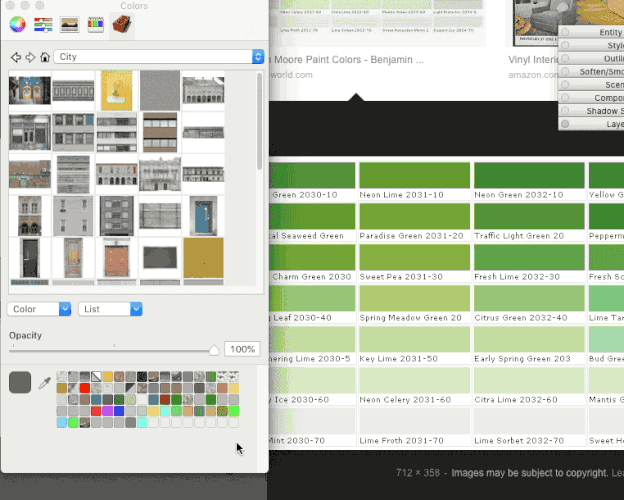Understanding that commercial paint color chips display reflected light and that SketchUp displays projected light, is there a way to translate a paint chip color (such as Valspar 6004-2C English Tea Party) into an RGB code?
you could just import an image file as a texture…
or check the color with web inspector…
style="background-color:rgb(93,89,82)"
john
That’s a bigger question than you may realize. Color numbers are always relative to some color space, and most people aren’t even aware of what color space they’re dealing with. SketchUp isn’t color managed, but Adobe Photoshop, Lightroom and other color critical apps are. In Photoshop you can choose what color space to work in, but if it’s a different space than what SU relies on (do the developers even have a clue?), the same color will actually correspond to different numbers.
Photoshop Color Settings dialog set to ProPhoto RBG:
Lightroom doesn’t give you a choice, but is commonly thought to be ProPhoto RGB.
I guess the best thing in general is to photograph a sample along with white, black and neutral gray as a reference, bring it onto your computer and sample the color with your system in some way. On MacOS, the eye dropper can sample colors in open windows of other apps in the background, which I believe, grabs the translated screen color been displayed. I don’t know about Windows and a color sample tool. Maybe someone else can help with that.
You could use a color calibration chart.
https://www.bhphotovideo.com/c/product/1014557-REG/dgk_color_tools_dkk_set_of_2_dkk_poly_bag_2.html/?ap=y&gclid=Cj0KCQiAzKnjBRDPARIsAKxfTRBpRuHuYs0_Z8WzcbIA-PpgzPVfpZuK-jwcBMVVAPuTAlUMQvpO09AaAho_EALw_wcB&lsft=BI%3A514&smp=Y
How to use one:
Okay, I confess; this is way over my head. I am most appreciative, if not humbled, by your responses.
I am renovating ca. 1898 farm house and doing detailed woodwork design on SU; I have already made color selections and just thought the SU drawings would be better if I mimicked the selected colors. So, while I will tinker with photos, scanning and color sampling, this is more of a treasure hunt than it is a technical quest.
Here’s an easy way to get the RGB code for color chips. Use the eye dropper tool, then click the paint chip color in your Internet browser window.
Click the slider tab, then it’ll say the RGB code (or hex color).
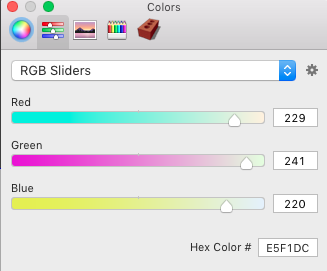
This should be accurate enough for design purposes as long as you avoid sampling paint chips with reflections.
Thanks Forestr, I will give that a try!
You could also go to this site and put in the name of the color or it’s number. The RGB values are shown on the color along with a bunch of other information.
https://encycolorpedia.com/search?q=english+tea+party
Bingo; just what I was looking for; many thanks.
That’s what I was describing on MacOS. Don’t know what Windows has. Is there a similar tool?
On a side note, unless your monitor and printer has been calibrated (like with an X-rite or something similar), you may or may not get an accurate representation of the color you sample.