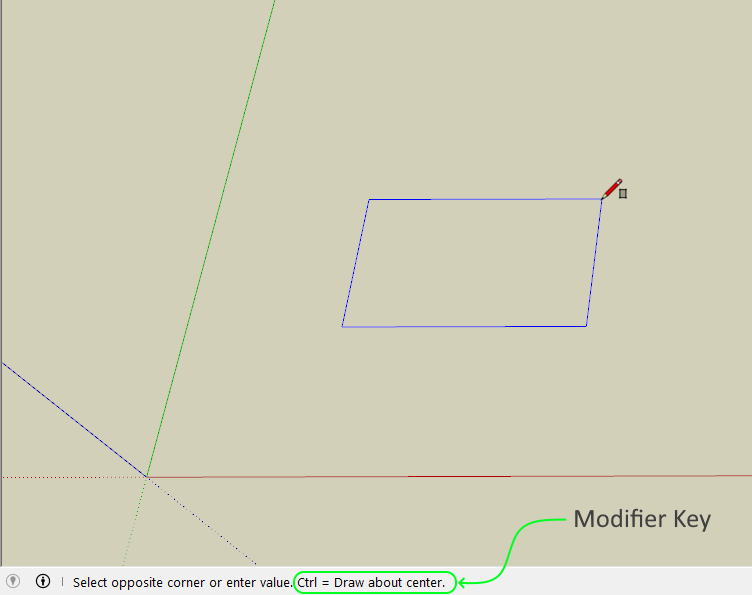Then I try to draw basic square and enter dimensions I’m getting weird rectangle.
I enter from keyboard 4, 4 and get 4 by 7 1/8 or 4 by 6 1/2
I can use " or skip it the same wrong and unpredictable result.
I have reinstall twice.
Online it works Ok on Desktop every time the same sh…
Are you clicking in the Measurements window before trying to enter the dimensions? If so, don’t. Click and release to set the first corner. Move cursor diagonally to drag out the rectangle. Let go of the mouse and type the dimensions. Look at the measurements window while dragging and use the same separator. It might be a semi colon due to the region setting for the operating system.
what does 4;4 give you?
john
I do not click on window otherwise how it would work online.
; works for me!
4;4 makes square!
Is it possible to setup?
Thank you a lot!
as dave says…
there are other post’s explaining what else is affected, by those, use the search field with ‘regional settings’ to find them…
john
Hi, I tryed to draw a rectangle as from corner to corner, and if I add a value to it, the rectangle jump from corner to center. Why? Thank you
Exactly what are you typing when you “add a value to it”? Are you clicking in the Measurements window before typing the dimensions? If so, don’t. There is never a reason to click in the Measurements window.
And also note the earlier comments about your regional settings for decimal-point/list-separator:
Some locales use . and ,
other locales use , and ;
If you don’t use the correct ones you’ll get unexpected results…
Just a guess.
Are you pressing the Ctrl key by chance?
It is a modifier key for the Rectangle tool.
It toggles between drawing a rectangle from corner or from center.
I think that was the problem, but I don’t push the ctrl, but when I push the ctrl two times, start and finish, then not jump to the center. Thank you.