I’ve tried to create an oblique section cut but all I seem to be able to do is create a section cut in one of the three orthogonal planes. What I’m trying to do is to view the shape of a cube (or any other shape) as sliced through two of it’s opposite corners, and then rotate the section around the line between these two opposite corners. One way to present this capability is to select three points in the model and create a section plane through those three points, and then somehow rotate the section plane on the axis formed by the first two points. Can this be done? How?
Thanks!
Section planes can be manipulated just like normal geometry, so rotate it into place.
You can create a surface by connecting the three points with the pencil tool. A section plane can be snapped to that surface, if you can see it.
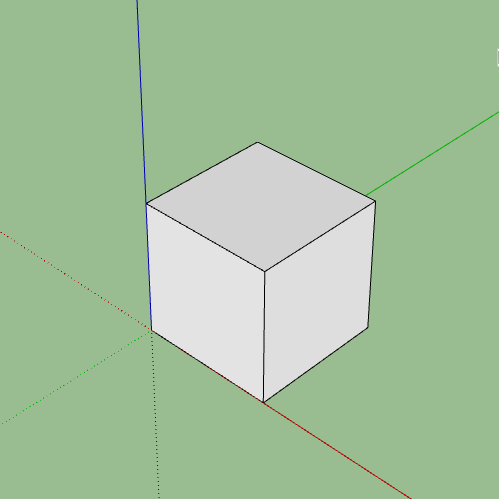
Thanks for the immediate responses! The animation you have provided shows almost what I’m looking for. It differs in that the two"opposite" points are on the same (top) face of the cube, but I’d like to select two opposite points farthest from each other in 3 space, opposite corners of the cube, not simply opposite on a face.

Don’t forget you can temporarily change the axes (Tools >Axes) if you need to also.
Better, but the section cut still doesn’t contain the two opposite corners of the cube. How does one go about changing the axes (temporarily)? Unless I am mistaken, when I try to rotate anything I am forced to choose one of the three orthogonal axes to rotate around. I’d like the section cut to intersect opposite corners of the cube, and so I think I need a further rotation beyond what you’ve shown.
When you click and drag with the rotate tool, you draw the axis of rotation which can be any which way.
How about this, you draw a line around a cube where you want to put the section, upload it and I’ll show you how to align to that .
Cube.skp (17.4 KB)

Thanks again. I guess the detail I was missing is that you have to know two points in a standard orthogonal plane the section will rotate about in order to intersect that third point in space. I was trying to do it without thinking about the lines of intersection of the section with the faces and edges of the cube. I was only wanting to specify the two opposite points. You appear to be really experienced at this. Thanks again for your help.
Once you build that internal plane, you can also look inside by hiding the top face, get the section tool, and hover over that sloped plane. The section plane will then align with it.
There is a slight issue with your model, took me a minute to work out what it was or at least how to get rid of it. The section plane shouldn’t be so big, this suggests there is some other stray geometry in the model, but I couldn’t find it.
But deleting guides got rid of it, even though I couldn’t find any.

I never use hide.

There’s an invisible construction line
direction: (0.57735, 0.57735, 0.57735)
position: ( 73 3/32", 0", 0")
And a construction point here:
position: (0", 16 1/32", 0")
Thanks again for all your excellent help. I’ll spend some time reading and if I have any further questions I’ll post again.
There’s lots of useful stuff at the Campus
and feel free to ask questions.
The file had view guides turned off!
I wasted time in Ruby console trying to work out what was going on with those hidden objects. I never turn guides off.