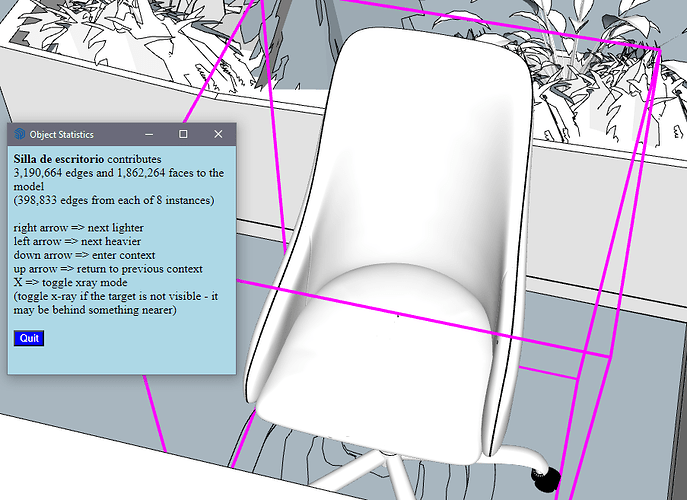I am currently doing a project and im very new to sketchup, my project is lagging really bad and i have been told to clean it up, honestly no idea what is ment by that, i do need all the floor plans on there as i need to create a building but any help would be appreciated Domestic abuse major project
I’ll see what I can do.
Do you need all of the CAD import stuff?

thankyou and Yeah as i will be buildiing them up
What about the scale and text stuff in the CAD import?
no i only need the wall outlines on it none of the text
thank you
So I left all your CAD import stuff but you really should be cleaning that up to get rid of the unneeded content. I think there’s a lot you don’t really need there. And when you’ve finishedcreating your 3D model for each floor, delete the CAD import and purge unused to get rid of it.
As I told you yesterday, there’s a lot of incorrect tag usage. I expect mostly from the CAD import but probably also in some of the components you added from the 3D Warehouse. ALL edges and faces should be created and remain untagged.

You should be pruging unused components and materials regularly.

There’s no reason to be hoarding all those components and materials.
You should resize materials. There’s no reason for the material for a single leaf on a plant to be 2304 x 3456 pixels. There are a bunch of other materials in your file that are larger than they need to be.
I also turned off Profiles in the style which will speed things up. Also, leave shadows OFF until you need to create scenes for image exports and such.
There are a lot of exposed backfaces, shown in blue. You should see no backfaces at all.
I would suggest replacing the heavy components with simpler ones. This desk chair, for example could be replaced with something that is much lower in edge and face counts.
The same goes for this planter/bench. Almost a million and a half edges and almost a million faces makes this thing very obese. You can surely find or model much more simple objects.
The cleanup I did reduced the file size by nearly 60%. You can probably deal with the rest. Before you even think about adding any more to the model, edit the CAD import component and remove absolutely everything you don’t need. Then go through the entoruage you added and look in the 3D Warehouse for lighter, simpler objects to replace them. You can filter in the 3D Warehouse to avoid the huge, high-poly components. Think about what the objects add to the story your model has to tell. Do they have unneeded details that could be removed? For example, do the features on the toes of these shoes add something important to your overall model?
Replace the heavy plants with loads of individual leaves with simpler 2D components. You used 2D people which is great. Do the same with the plants.
Look for other places where you can simplify. Do the computer mice really need the Apple logo and do the keyboards need the labels on the keys?
I’ll uppload the file to DropBox and come back with a link shortly.
Edit to add link. I’ll leave it for 2 hours.
.
Hi thank you for doing that, how do i get the colours back? as i need to decorate everything
I didn’t remove the colors. I just edited the style to change the Face Style to Monochrome. You can turn them back on under View>Face Style. Fix the reversed faces first, though.
Thankyou reversed the faces, i definitely should have practiced before trying to go straight in for my major project. About the furniture with a lot of detail i only chose them because of the colour, i will be putting this on Twinmotion, can i change the colour of the furniture on there do you know?
Yes. You dove in the deep end before you’d even learned to get your toe wet. ![]()
You can edit the materials used in any component. Probably the color is the last criteria for choosing components. Your first criteria should be polygon count. When you have to add a lot of objects to your model you need to be smart about it. Don’t go for heavily detailed objects unless they are the star of the show. None of the furniture or other entourage is the star in this show.
Also, download objects from the 3D Warehouse into a separate SketchUp file so you can check them out, clean them up if needed, or reject them and search again. Only when they are satisfactory copy them and paste them into your project.
Another one of those details: is the seat adjustment lever on those desk chairs an important detail for your project? If not, edit the component and remove it. Every little bit helps.
Thankyou very much for your help i have gone with simpler furniture ! I don’t doubt for a second i will be back though with another question hahaha