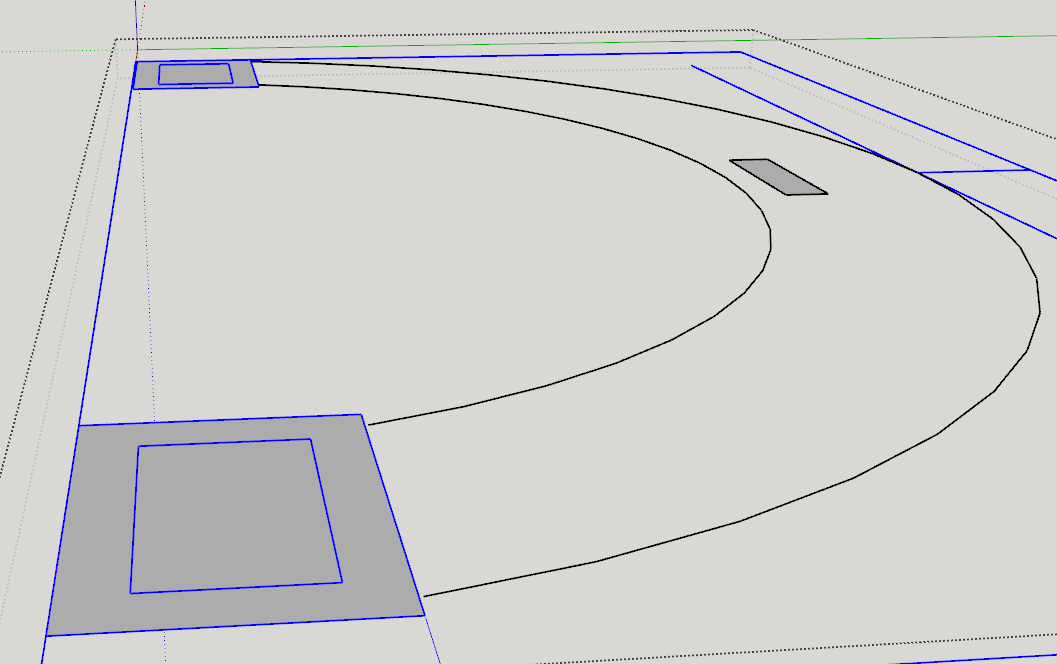Hi, I’m drawing and Arch and trying to push and pull however it wont select so I can push and pull. I made (2) three point arches 6" from each other at the bottom of the arches I have a 7X5 square. They select but the arch does not. Let me now if you can assist and I can share the drawing if needed. Thanks for your help. Joe
Post work skp file so we can look at it. it sounds like your arch is not coplaner with the rest of the drawing.
Kids Arch.skp (35.9 KB)
Thanks for the quick response
You have no face for Push/Pull on the arch. There are gaps at the right end where the arcs should contact the rectangle but then the rectangles are grouped so they won’t combine with the arcs anyway.
Do the smaller rectangles represent recesses in the arch or something else?
Do you really want the arch laying on the ground?
Hi Dave, The arch is just one side of the Arch, so to answer your question about laying on the ground, no. I see what you mean about not connecting to the rectangles. If I do connect them will that solve my issue and should I ungroup my rectangles?
I would also ungroup the rectangles.
I’m new but I quickly realize I need training. I am a woodworker and I have been using in the past Innovator from Autocad but I think this will be a like easier once I learn it. I just downloaded the Sketchup Fundamentals class, Would you or anyone else recommend these classes for woodworking?
ok will do
That’s a good place to start.
ok thanks. I will put the Arch on hold until I finish the class, it will probably answer all my questions. Thanks for your help. I appreciate the quick response. Joe
Good luck with that.
FWIW, here’s the basics of how I would approach that arch as a monolithic model. First, I would start by drawing it vertically so it’s already in the right orientation. Draw only the outside edges. Don’t think about interior features initally unless they are through holes. Get the thing 3D and then add the various details. I strung it out along the red axs but I would just do all the modeling in one sport and I would center the arch on the origin to have a fixed reference point as I work.
Thanks Dave. I appreciate the extra effort and the new layout. I will take you advice. Can I ask another question . I’m doing the fundamentals drawing of the playground set. and I’m trying to put an arch under the stairs. I get have the arch drawn but it wont let me push pull under to remove the materials under the stairs. Can you see what I’m doing wrong. These arches are starting to challenge
Fundementals 1 - Playset.skp (246.1 KB)
me .
Never mind I got it to work, have no idea what i did the first time but I have it now. Thanks Joe
You have to erase lines then you can push/pull to remove the material under the stair.
like this
hope it can help you.
Try turning on Hidden Geometry VIEW>HIDDEN GEOMETRY.
This will give you a better feel for how curved surfaces are constructed. Each of the sections in hidden geometry can be push pulled independently. Dashed lines will appear when HG is on and go away when off.