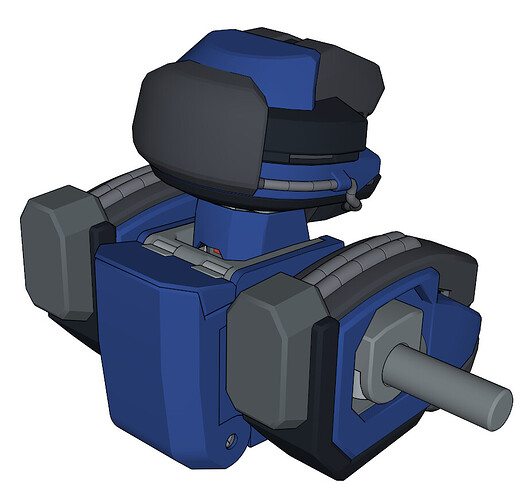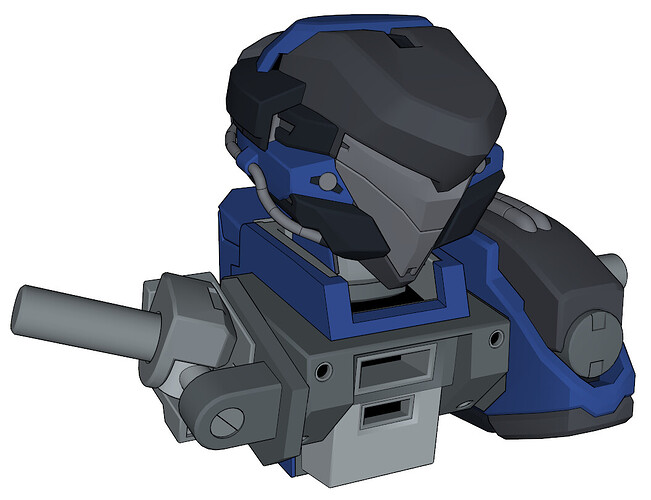Figured since I started posting here, I’d go ahead and drop a few samples of my work. I’m pretty much a hobbyist and make things for myself for various story ideas I come up with. I’ve never done commissions. Most of my work I make air tight with as little clipping as I can, so the models can be quickly and easily converted for 3D printing.
I primarily design mecha, or robots. I’ll sometimes dabble in ships, rarely in actual architecture (But I do make buildings and areas for backgrounds.when I want to). The extensions I primarily use for my works include CleanUp, a ton of Fredo6 stuff and Material Tools. I’m pretty much self-taught, so I don’t understand the more complex intricacies of 3D modeling and a lot of the terminology thrown around.
Some people question why I do this in Sketchup and not other programs like Blender, where they can be rigged and animated. But my friend got me hooked on Sketchup enough to buy a Pro License back when Google still held the reins, and never really looked back. The simple user interface and easy to use tools really clicked with me, along with the readily available number of functional extensions.
This is one of the latest models, the Maxwell.
Like a lot of my models, it features an inner frame. This allows me to pretty much make multiple different models on the same frame, so it’s pretty convenient.
Here’s one from a couple years back, called the Nocte. Tried making it more fantasy-themed, but, well… it’s a giant robot, what can y’do. This one also has an inner frame.
For some models, even though it’s pretty pointless except for my own satisfaction, I’ll even go and design little mechanisms and fully detailed cockpits, like so:
You can see some of my works rendered through Sketchfab here: Turinu - Sketchfab
Thanks for any comments!