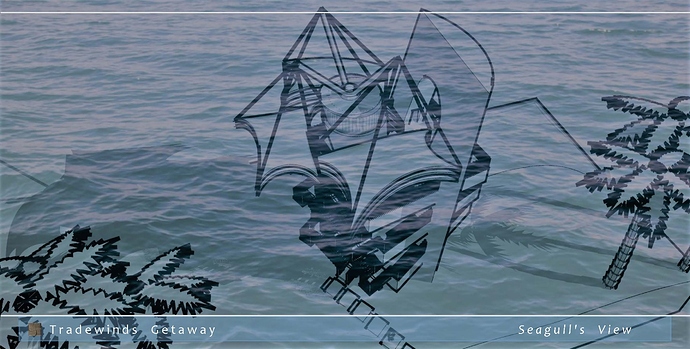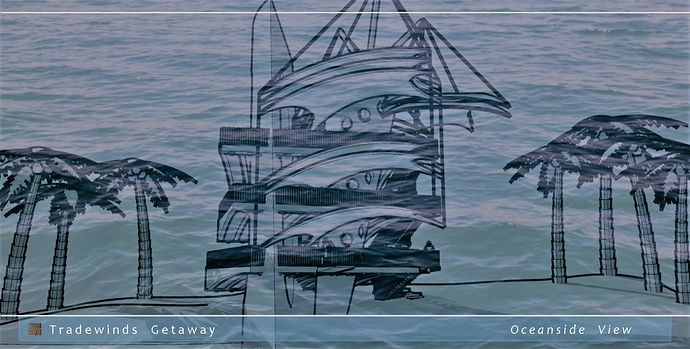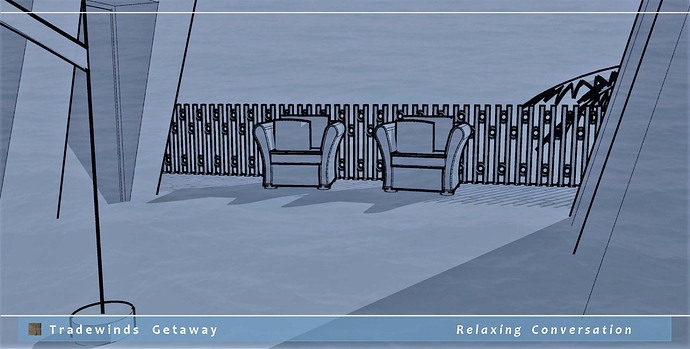I have continued to work on several illustratives for a recent project. I am experimenting with what I can achieve with using only SU, MS Photos (Win 10) and LO. Here are continuing progress examples.
I like the style you’re using here. How did you get this effect?
Hi @tkhoatson, thank you for your complement. I will be back in the office Monday, and will share my steps with you. Best.
Hi @tkhoatson, Here are the steps I used in preparing the Site Plan Illustrative above (similar to exterior perspectives as well):
-
SketchUp model view:
-
SketchUp Site Plan view with Watermark @ 50/50 blend with model and shadows:
-
Exported from Sketchup; File>Export>2D Graphic to *.jpg. Then opened in Microsoft Photos (Win 10 Pro):
-
Adjusted for color/vintage/light & etc in Microsoft Photos:
-
Inserted *.jpg into Layout; File>Insert. Added trees with shadows & etc (drawn in Layout):
-
Exported to *.pdf; File>Export>PDF. Then from Adobe saved as *.jpg:
The fun part was picking and applying the Watermark in SketchUp, adjusting the colors and tones in Microsoft Photos and then finalizing the details in Layout. Good Luck
I like the imagery of a masted sailing ship, and, while the water background is an interesting idea, it’s somehow competing too strongly with the actual images.
@RTCool, thanks for your complements. I agree with your constructive criticism, I have adjusted the settings of the watermark to reduce it’s impact (model-image blend) in SU. Here are the updated views:
Best Regards