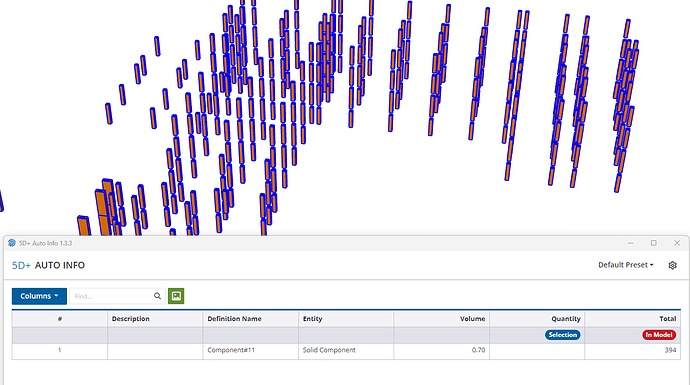I also have this kind of problems. The auto info window won’t show the elements I selected ; is there any other bug that wasn’t fixed ?
Hi @Cyentruk
-
Why doesn’t the color of the door frame show correctly in the picture? And what is the difference between the Color and Current Style in the settings?
-
I have many door components that are duplicated (I don’t know why). What do you do in this case, what is the easiest method to replace the duplicate ones?
-
I updated the images in Excel (using your method), but the images are not visible in LO. Am I doing something wrong?
The color in the picture is created by SketchUp API for creating the thumbnail of when saving objects, and it can’t get the material applied for them, except materials applied for their child groups.That means you must paint materials for objects inside the group/component (the frame) of the objects instead painting for the door.
The diffent of style Color and Current Style is “Color” is the default style of the extension while “Current Style” is “your style” using as the current style. That means you can create images with any of your custom styles.
That issue often came from using Dynamic Components (DCs). If an attributes changes (not only dimensions, but other options) the component will be automatically make unique. The solutions for this issue is place the DCs inside a normal componennt. Then use this normal component to copy to the desire positions. When needing to make changes, open the normal component then edit the DCs, it will help to avoid auto make uniq.
Now, to fix these as quick as posible, I will try to select all the components to be replaced, then right click into the source component inside the component tray, choose “Replace Selected”.
You didn’t do anything wrong, just because LayOut does not support display images from Excel.
Hi, currently this is not existing. Maybe in the next version.
This is fixed, what is the version you are using?
I didn’t quite understand which one is the default style and how to make my custom one?
How do you display the window planimetry? Do you have a personal method, or the standard one like everyone else does?
Version 1.8.2
The default style is the style I called from a folder of the extension. Your custom style is the SketchUp style you are using at the moment. Which you can change background color, face colors, edges…
I have drawings for doors and windows. The excel table I use for schedule documents, beside materials schedule, equipments schedule… They are documents in A4 format paper.
1.8.2 is the version of 5D+ Plus (the paid extension). This is 5D+ Auto Info, the free extension and the latest version is 1.3.3.
If you still got the error, please send me you file then I can check it myself.
I got the 1.3.3 version of the Auto Info. It still won’t show for some reason…
GOT IT ! There is a problem when using the sketchup Live components (must be because of the large number of characters for names).
Working all good now ! THANKS
I never thought of this situation before, even though it may seem simple.
How can I generate a list of similar components when Auto info shows them as a single component? If I want to find the total volume of all the components- do I need to make them unique?
Thanks
Have you tried using entity name?
You can use Rename Multiple Objects from 5D+ Plus, it will hepl you to create increment Instance Name (Entity Name as @JQL mentioned) for multiple objects automatically. Then report them again in 5D+ Auto Info, you 'll get result as your expectation.
Because 5D+ Auto Info will auto group all the rows have the same content into one row. If there is a row has different content (in this case is Instance Name), the row will not be grouped.
Right!
Thanks guys for your responsiveness.
When i’m at the computer i’ll check. But, will the components stay the same or will they turn into unique one?
If you have a component, in entity info you have two names:
- Definition Name - Is that name that is shared by all instances of the component. Example: “Door”. If you make a component Unique, this name will change to “Door#1”
- Instance Name - Is the name of that specific component. Example “D01”, “D02”, “D03”. You can have several “Door#1” called “D01”, but you probably want to name them all differently so you can identify each of them. Having several instance names for all the copies of the component won’t make each unique. It’s like painting each component with a different color.
I’ve been making door and window reports for years, but I’ve come across this little thing and don’t understand what’s wrong.![]()
If I manually select the components inside a group, everything works as it should be
But with the 5D Selector, the selection for the entire model sees the component as only 1
The reason is “RC Columns” from Selector is set to select “m_concrete#1” as default, so it choosing the object is assigning tag “m_concrete#1”, not the column itself.
So if you change the rule to only select “S. COLUMN”, that can be report the same when you select objetcs manually.
I unchecked ‘‘Level 2/ tag/ m#concrete_1’’.
Still the same result.
Did I do it right?
Hi ; me again !
I have a problem ; the Auto Info window somehow is hidden somewhere or just won’t show… I tried uninstalling reinstalling the plugin and even skp2024 but I still got the issue…
Have you use a second screen? The dialog window of 5D+ Auto Info (and can be any windows) is located at the second screen from the last time was opened, and it’s position is remembered. If you disconnect the second screen, it still there.
So, to resolve this issue, let open Ruby Console from menu Extensions > Developer, enter this code below and press Enter.
ObjectSpace.each_object(UI::HtmlDialog, &:center)
This code will help to bring all windows to the center of the main screen.