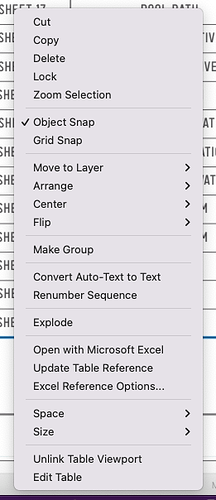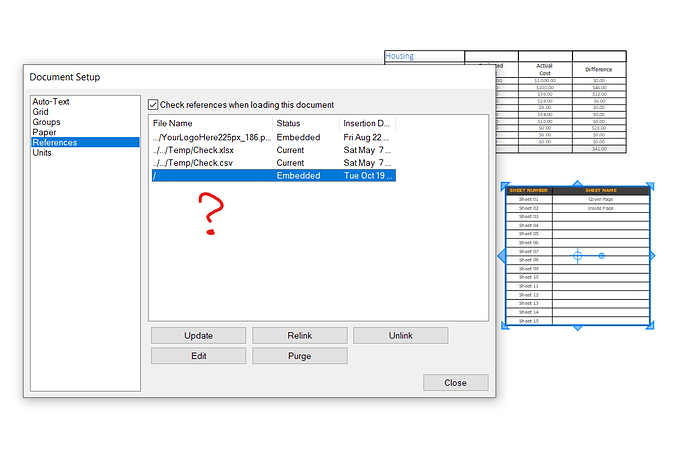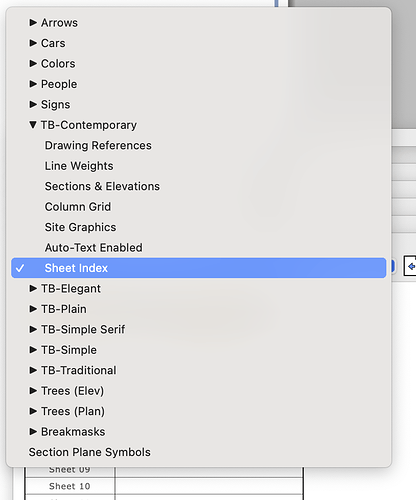I’ve started using the great new sheet indexes they have in layouts scrapbooks with the auto text features which I love though I cannot figure out how to add or subtract pages to the table. Right clicking a table gives you the option to edit with a table editor. I have tried setting up my table editor preference to both Excel and Numbers on my Mac under the Layout/Preferences/Applications menu. However when I then right click and choose ‘edit table with Excel’ nothing happens. I’ve also tried closing Layout and reopening but no luck. Any ideas?? Thanks!
I was not aware of this Sheet Index feature in the Layout scrapbooks.Thanks.
I have been using a paid extension called Sheet Index Generator by Effortless Engineering. It runs in SketchUp and it updates a target Layout file with a sheet index. I would prefer doing all the Layout sheet indexing in Layout.
I too am using a Mac with excel and numbers. I tried the Layout sheet index scrapbook, and like you, I can not open the sheet index into either the excel or numbers app.
If you add pages and page headings using the Layout pages “tray”, nothing happens to the existing sheet index. However, if you delete it, then go back into scrapbook and bring in the sheet index again, the new pages/headings are there.
Hmm. Is anybody out there able to right click on a table pulled in from the layout scrapbook and open with Excel or Numbers?
What is the setting in the [menu] Edit > Preferences > Applications? ( the default Table editor)
What options do you have when rightclicking on the element?
In the Document Setup, does it show a filename?
I don’t have Excel to try that, but Open with Numbers works.
I haven’t used this before. As LayOut doesn’t read Numbers files, do you make changes, export as CSV, overwrite the previous export? That’s the steps I seemed to need to do, and the table in LayOut does get updated.
One thing I didn’t expect was that a new table object doesn’t get the option to Open in Numbers. I only get that if I had inserted a CSV file.
I meant in the Document Setup > References.
There should be a name for the inserted spreadsheet.
The example in the contemporary scrapbook is missing if you open that scrapbook.
Inserted in another document leaves a blank reference name.
Is it about that example or one you created yourself?
If you unlink the spreadsheet in the scrapbook doc and made sure it’s status is ‘embedded’ it should work.
Did you try inserting the sheet example from the Scrapbook? On Windows, it goes awry…
Which scrapbook is the sheet example in? If I save my document as a template, table elements can be placed, but don’t show the Open in Numbers menu item, and tables that were inserted into the template cannot be placed into a new document.
Unlinking a table that can be opened in Numbers then stops it from being opened in Numbers.
As noted by the OP, once the Sheet Index scrapbook is moved into a Layout document, selecting it and then a right context click-> open with Excel (or Numbers) doesnt open the app.
Thanks. I see that too, and if you go into Document Setup… References, you see that it’s Missing. That makes sense.
You could place the table then relink it to any CSV file. If you update the table reference you then get the CSV’s data and the table’s appearance. After that opening in the external app works.
Maybe @Adam can say more about what the intended behavior is.
I wonder if it is a mistake that this particular table is showing as linked to a “missing” spreadsheet and therefore misleading.
It’s populated with autotext tags that refer to your LO file sheet (page) number and the sheet (page) name - there’s nothing in the table that links to a spreadsheet cell.
And if it did then SU/LO would have to ship with embeded sample spreadsheets…
Why would you want this particular example sheet index to link to a spreadsheet…?
I suppose there could be extra columns that would link to additional information relating to each sheet that can’t be provided by autotext tags, in which case you would create the spreadsheet and link to it via Document Setup > References as Jack mentions above.
I haven’t looked into this issue yet, but I believe this statement is correct. When inserting a table from a scrapbook, it shouldn’t necessarily have a file reference listing. It should instead act like a table that is created when using the table tool, which has no external file reference.
Adam
Good evening, for my part I work with my tables directly in Layout. The way I had found to fix the problem is to copy the executable link from excel directly into the source file and paste it into the default Layout / Table Editor preferences.
I have a base file That I copy for each project in my folders. In Layout I import the file and when I need to modify right click modified with excel. A bit late but if that helps.
Paul is correct, the scrapbook index table is wholly populated by autotext functions. I spent a bit of time messing with it to understand how to add more rows. I believe you right click on a row to bring up a sub menu and then select “add rows …”
It is now a piece of my workflow and it works well. I love it.