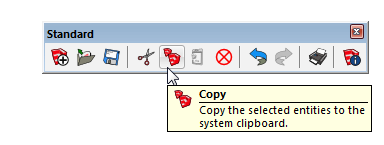-
How do you get put a cylinder through something? If I want to make a wheelbarrow tire (for example), I draw a circle and push/pull it to give it width. Now to make the axle, I add a circle to the face of the tire and then pull it out which makes one axle. How do I get the axle on the other side to line up with the first one?? Or do I make a cylinder and then move it onto the circle/ If so, how do I get the axles to stick out exactly the same distance on either side of the circle?
-
I have a closed cylinder (vase) on a table (rectangle). How do I slide a saucer (circle) under the vase so that the center of the saucer lines up with the center of the vase (so that the saucer is equidistant from the vase’s base center)? I can’t figure out how to get the centers to line up.
-
Are there toolbar icons for cut and paste and undo and redo without going through the Edit menu pulldown?
I appreciate your help!
Regards,
Leaning