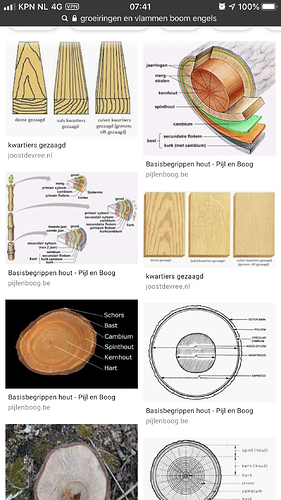wt.skp (504.2 KB)
A one piece blank gives no problems with hole drilling, intersect Faces, or outside shape, Follow Me.
Q. But a blank made from small woden pieces is very difficult and time consuming, many lines to erease, without satis result.
How can we see the results, wood grains, before turning in a fast way?
Make your boards as groups or components and use Trim from solid tools to remove the parts you don’t want.
If you just want to see how the pieces would look in the shape you want, use components to create the geometry of the boards, then intersect the turned shape with the block of boards and you’ll get a representation of how the thing would look.

Box thanks but,
I can not reproduce your examples. Some actions, curser out of view, unknown.
Ab
The only thing out of view is me using Outliner to select the group.
Just to be clear. I created the block of components and made that a group which I centered on the origin. Then I made a group from your shape, I move it for the gif but basically I placed it also centered on the origin. Then because it is difficult to select when they are both together I used outliner to open the shape group for editing so that I could select all within the group and Intersect the faces with the model. Once the group is closed you can move it out from the block.
Yes! Maby not correct but with edit group select shape and pulled out.
Thanks Box
lathe woorking in drawing.skp (221.9 KB)
What a great way to design turnings!!!
Thanks Box!
It’s very possible to use SketchUp to produce a fully detailed model of a segmented turning. In very brief terms, it entails creating a profile of the turning, then creating segments arrayed along the height of the profile. Use the polygon tool to determine the number of segments in each ring. As you work, make each segment a component. To see the piece in the round, use Follow Me. Depending on the complexity of the segmented turning you wish to make, this technique can be pretty time-consuming. But then, gluing up the segments for a real turning is pretty time-consuming, too.
As I mentioned above, you can use Trim from the Solid tools to create the actual pieces. Just create the profile you want as a void.

Thanks magic men. I am not a novice in SU but this is excellent. Learning all time. Great future for this woodturning hobby just started.
Ab
Again working very good. One Q. Can it work with colored boards too?
I can’t do it.
shape color test.skp (561.7 KB)
During Push Pull color still on the surfaces. Wy not during cut or intersect?
You are intersecting faces with edges, so it is creating edges on the faces, materials will not transfer that way.
The method Box shows produces a turning from a laminated blank. Flat pieces glued together to the desired thickness. It’s not quite the same as a segmented turning, which uses wedge-shaped pieces glued into rings, and the rings glued together to form a blank. You can also glue wedge-shaped staves into a ring. Again, you can use SketchUp to preview the turning, but it’s somewhat time-consuming.
You mean like this?

If you use the Trim method that I showed above the colours are retained on the original faces and a quick eyedropper and paint will get the colours on the curved faces.

If you want to see how growth rings and the way the parts are sawn affect the turning,
you would need to model them,too
Bedankt, You can’t draw the growth rings.
Only objects round or square, etc. During Push and Pull there is color information, painted over after editing, why is this not possible with Cut and Intersect? Software / programming?
Ab
ai, you said the c***t word…
make the 'to be sawn’board shorter, move into position and edit group, select all faces an ‘Intersect with Model’:
Because the groups were colored you have to color all faces manually:
Note: when all faces are colored in the groups, only the intersecting face-outlines get colored, SketchUp has no ‘mass’ inside the faces, just voids…