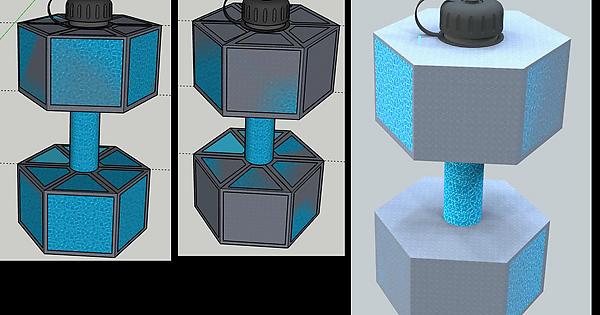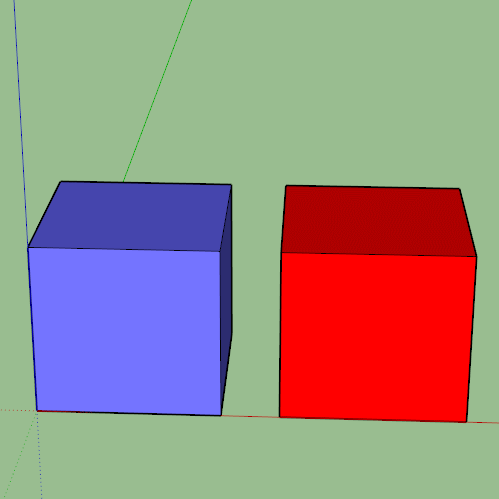Hi,
Can someone please explain to me why my colors are overlapping? I started using SketchUp today, and this problem has left me very frustrated. Here are the pics of my model I’m trying to create.
Notice how the borders are dark silver, I want it dark silver. But, it overlaps into the rectangles and triangles and leaves a dark shade. Every time I move the camera, the shade from the dark silver borders overlaps other parts of my model, sometimes, fully covering it.
The third picture is when my model is rendered…Obviously not what I wanted. I know for a fact that my colors are overlapping, because if I make the dark silver borders the same bubbly blue color, the shade goes away.
Anyone know how I can fix this? I’ve tried but cannot figure it out. I’m very much a noob.
If someone can please walk me through this step by step to fix this issue that would help.