I must be doing something wrong with follow me . . I pushed it over to the edge of the Box in 3D printing so the ends is against the green axis and the other edge is along the other edge . . click on select all click on Follow me and tell it the red Axis along the base is one to rotate around get the Protractor in right direction and then get a curled up french fry no solid
Unfortunately, it is very hard to understand what you are describing. How about sharing an image… a GIF… a movie… an SKP file… something to show what you are trying to do and where you are having a problem.
shape-2-b-6.skp (1.1 MB)
And I get a part going around like a cork screw . . Only want 180 degrees of it and a solid item !
On the Original spot i could not find the spot to UP Load the .skp file
Well I added the file up here and get a answer and ! ? . . Movie ? have to work on that get tripod out and add camera to it
Your model has a single face in it…
I still have no idea what you are trying to do or what is happening when you try… is this the face you are trying to have follow a path? if so, where is the path? If this is the path, what face are you hoping will follow it?
You have been here long enough to know that this is a very helpful community, Lynne… but you have also been here long enough to know that we need to know what the problem is before we can offer an answer.
It’s good that you include the model before the operation, but as Aaron points out “follow-me” requires both a path and a profile face. If there is no example picture of the final goal, perhaps you can describe the desired 3d shape.
When i see your reference to “180” degrees, it makes me think you want half of a circular rotation of the shape. One way is to use a full circle as the path (size doesn’t matter in this case) centered and aligned perpendicular to the red axis. Afterward delete half the of the shape.
When you draw the circle remember to pull the radius out along the green axis.

How did you get the Item to do that ? OH I see you moved it to the corner . . will try that with it . . …This is a complete 360 of a cone and it went really weird . . Only to be a single Cone with round top LOL . . Hollow to save on a ton of filament ( Cheap )
cone-2-b.skp (1.1 MB)
Yeah it a hill for Tanks to climb or hide behind on a game map thing for a friend so just 180 like last item is . . The top one looks like a EGG LOL !
Clearly not set up correctly before Follow Me was run. Upload the file before you run Follow Me.
Here I’ve modeled what I’m guessing you want with the profile set up in the right place relative to the path (as you’ve been shown multiple times both here and in your thread at Sketchucation). Follow Me runs flawlessly.
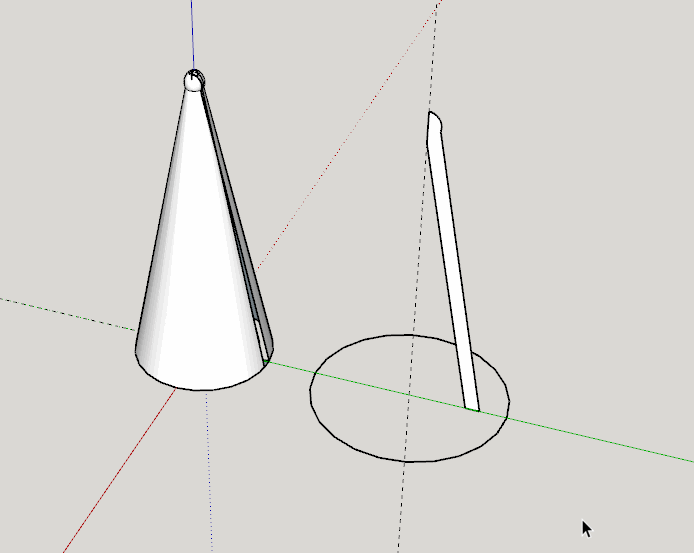
I don’t recall If I moved anything, but I added the circle path that was not in the file to begin with. You mention" the corner" often. Sometimes we draw at the axes origin as an easy way to align things. It has nothing to do with followme, which can be performed anywhere in the model space.
I probably haven’t mentioned that the center of the circle should align with the part of the shape that I want to extrude around. So in that original design, it is the straight edge that I want to exactly align the center of the circle to. I used the red axis as a guide to be sure the shapes are aligned.
WOW . . That should answer the silly questions I had , , Hope it works the same for me LOL
It works the same for everyone. Always.




