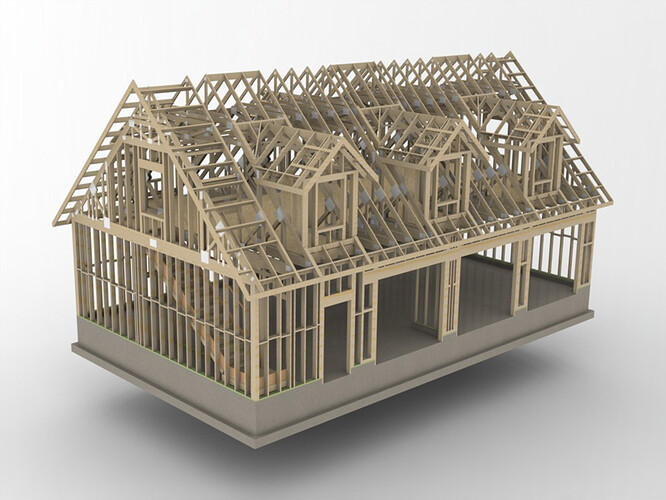I can see where you are coming from but there was already a different post introducing SketchUp web. This thread is specifically about the future (or lack thereof) of Make.
Who are the customers? The majority of not paying folks who surf on the waves of the Pro-duct?
I suggest to people that use this program to jump to OnShape its a parametric design program, so it’s much more advanced than Sketchup. Also, unlike this program if you master this type program you master a lot of professional software programs (basics/intermediate level) like SolidWorks, Autocad and such. This program will have you learn some new build concepts and make it hard at first…dont worry you’ll get it once you unlearn a few sketchup ideas
I hope the community makes so many good improvements in 2017 make, compared to Trimble 2018, that 2017 will take no time to be better in the design world than 2018 paid version.
I take it that Sketchup’s market model involves a very expensive product with a steep learning curve that many people would be reluctant buy without first having spent the time to overcome the learning curve and to see the value that being able to use Sketchup commercially, and with a few more bells and whistles, would have to them. For this market model to work, Sketchup needs to have a free demo version that is quite functional and not significantly time-limited. If that’s their market model, then everyone who uses any version of Sketchup is at least a “potential customer”, even if the deal hasn’t been sealed yet, and Trimble’s choices regarding how to deal with such people are indeed “customer relations”.
Compare: when I go to the car dealership and test drive a car, I’m already a “customer” at the test-drive stage, even when I haven’t bought anything yet, and the dealer’s choices regarding how to treat me at that stage are indeed “customer relations”.
You’re right though that the role non-paying users play in the Sketchup ecosystem isn’t just that of “potential customers”. We’re also unpaid content contributors and unpaid word-of-mouth publicists for Trimble. All the more reason for Trimble to be concerned about keeping our morale up, and not demoralizing us with announcements (like the OP’s “and we won’t be updating it in the future”) that seem to suggest that Make is doomed to die the slow death that abandoned software typically faces as the advance of technology makes new incompatibilities arise. If Trimble wants to keep getting potential customers, unpaid content creators, and unpaid word-of-mouth publicity from the big group of people who like Make and wouldn’t like Free, then it’d do much better to make Make seem like a live product worth investing our time in, and not to ring its death bells needlessly.
The content of the OP was basically that Trimble was (1) ceasing all updates on Make, and (2) instead entirely redirecting that effort to Free, which, for many users, currently is a far inferior product to Make. This was bound to upset fans of Make.
To avoid upsetting fans of Make, Trimble could either have (1*) been less gloomy about the prospects of Make to survive into the future, and/or (2*) done better to make a case for thinking that Free will eventually be a good alternative to Make, despite it’s many current disadvantages. The fact that they had another thread announcing (2*) doesn’t in any way mean that making a better case for (2*) in this thread wouldn’t have helped.
It’s worth keeping in mind that the vast majority of SketchUp Make users haven’t even upgraded to SketchUp 2017. Many are still using Google versions. The discontinuation of development of Make won’t matter to them. Those who are using 2017 Make can continue to do so as long as they wish, 2017 Make will continue to be available for the foreseeable future. Development continues and improvements and new features keep showing up in SketchUp for Web.
SketchUp Pro is not expensive compared to most of the alternatives. It doesn’t have an especially steep learning curve, either.
There’s a 30 day trial period which is as good if not better than the alternative options out there.
Try SolidWorks. They have very cheap school fees and are industry leaders (its a little more difficult because it parametric modeling but the skill is valuable…or the free OneShape is a free version thats like it
Solidworks certainly has its place and I’ve used it for years in the Aerospace industry (work done for Boeing and Airbus). It also has a multitude of tools and built-in features, quite similar to Catia (which I’ve also had the pleasure of using and hate it) and I would say a lot less clunky to use.
Even though the parametrics is great for some things in my mind it is not always helpful. I’ve actually modeled entire buildings in Solidworks:
http://design.medeek.com/plans/planset.pl?action=GARAGE4828-A6D-3&action2=view
A very powerful software package with an insane amount of capabilities.
The model and planset shown above was entirely created with Solidworks, it took me well over two weeks to generate it. Within SketchUp I could generate the exact same solid model probably within a few hours (without plugins).
With my new upcoming wall plugin and my other plugins I can probably generate the bulk of the model within a few minutes.
Solidworks is a great product for a million dollar project that has a project timetable of a a couple of months and a group of engineers working on it. However, it is not so great when you have a small budget, a short timetable, a small staff and you need a lean, mean drawing machine and that is exactly what SketchUp is.
Me no like. I think it’d be much better to maintain a dedicated desktop app rather than rely on web browser as the app can better utilise available computing power for what it’s meant to.
Wow! We’ve largely evolved away from Sketchup since Google sold it, but every once in a while we need to open a file. I just found the new web-based Free version, and have to say, I’m amazed. I would not have thought it could be this difficult or limiting to simply open and print a file.
I’m not here to hate on SU, but I will say that I’m glad we made the transition away. Our design team used SU Pro for a couple of years. We invested lots of time mastering views and drawing production (with lots of inspiration from excellent folks like Nick Sonders). The main challenges, frankly, were lack of parametric control and the quality of integration into our digital workflow (production using CNC equipment). In any event, I’ll just say that Make used to be a nice, accessible product that was quite useful for lots of folks. I’m not sure what the current Pro product is like, but I can only imagine that the browser-based implementation is a huge barrier for new users.
Simply put : I have an SKP file that I just got. I’d like to open it. I’ll just click File>Open… wait, no… where’s File>Open? What is TrimbleConnect? I don’t want to upload anything, I just want to open it. Never mind… I’ll just ask the guy if he can text me a picture so I can remodel it.
Maybe ‘Web-based interface’ sounded great in a marketing strategy meeting? Too funny.
hmm…while it’s a “new” navigation path to open a model that exists locally on your computer to the web version of SU, it’s not that difficult. It’s not really surprising there would be a new path to open a desktop file in a browser app. I’d be more upset about the limits to what you can do with it once it’s there.
No, it’a actually the other way around; It’s made things easier for total beginners to play around with the basic operations in SketchUp, but it’s totally unsuitable for anyone doing advanced work with it. In your case, for example, you’ll find there’s no way to print anything out to scale from it (though you can send models to a 3D printer to scale). Don’t even bother with it. Pick the right tool for the job. Either download SketchUp Make 2017, SketchUp Pro 2018 Trial version, or the SketchUp Viewer app.
The problem is, the developers have done their best to keep casual browsers from finding the main download page. If you do a sophisticated Google search (Site:https://www.sketchup.com/ download), you can find this page to down load all versions.
May I ask what type of CNC work do you do?
@RTCool and @mics_54
Fair enough - obviously the developers felt the same, or they wouldn’t have gone that route. I’m not in a position to say it is or isn’t easier (or a barrier). To your point, all I really wanted was an orthogonal view that I could print, and I couldn’t find any obvious camera/view controls.
In fairness, let’s keep it in perspective : it’s a FREE browser-based product. I’m not hating on it… just saying that we moved away from it because it wasn’t meeting our professional needs, and looking back I feel it was an excellent decision.
@gkernan we design and build museum exhibits. Science museums, Children’s museums, natural history/natural science, visitor centers. We have a couple of CNC routers (4’x4’ & 5’x10’) that cut wood, acrylic, aluminum, delrin, foam, etc. We’ll create master sculptures for molding & casting on our 10’ rotocasting machine and we 3D print a handful of pieces a day. We send solid models up the road to our sheet metal supplier who will burn out metal parts on a 4kW laser, and our own metal department will machine and weld aluminum, steel and SS components.
Your SketchUp usage is clearly professional, so using the free versions isn’t an option - you must get the Pro version.
@Anssi Absolutely agreed - I have no issue at all paying for software that we use, and when we were using it, we had Pro licenses.
In this case, a friend sent along a part for me to critique. Not work-related whatsoever. I realized he had modeled it up in SU2018, and thought I’d download the new version to just look at his file. (I actually do still have my Pro 2016 license installed, to access legacy drawings still in our system, but that didn’t help me open his 2018 file)
Hi folks -
I just want to append my previous post : there was some concern regarding my possible use of Make for commercial purposes : I assure you this was NOT the case, thought I respect how it looked. I do, in fact, own a SU Pro 2016 license that we use for professional needs.
My use of Make 2018 was very simply to review a non-professional file sent to me by a friend for personal reasons. Frankly, I didn’t realize that there was a viewer app. Had I known this, I would have used that instead and avoided any perception of wrongdoing. My apologies for anyone who interpreted my comments to be a ToS violation.
Furthermore, I’d just like to say that my intent was simply to voice a vote in favor of desktop/offline apps. That’s just my opinion, and I respect that others see it differently. The community as a whole is stronger when everyone is allowed/encouraged to speak up, as long as it’s respectful and civil. SU may not be my go-to tool, but I do think it’s a powerful tool that works for lots of folks.
As much as you may say that Sketchup Free will be developed and have the same functionality with SU Make 2017, as I cannot be on the web all the time (on an airline, on a boat in the middle of the ocean, slow connection, etc.) I will not be able to use Sketchup on those times. This restricts usage to only times when I have a decently quick internet connection. This unfortunately is a deal breaker for me. A shame rally since I have been using Make for 3 years now for hobby/personal work (making RC planes, 3d printing, House designs) and find it an amazingly simple product with a large user base that makes it easy to find out how to do things. Not to mention that we also have an extension and 3d warehouse that makes it simple for me to quickly find what I need. So, I will continue use of Make 2017 and barring the availability of a lower priced intro (offline capable) product, will look to migrate to an alternative program altogether.
Fortunately there really is no deal.
I think you may find it difficult to obtain a program having a lower price than $0.00, so I wish you the best of luck with your future migration to an alternative product!