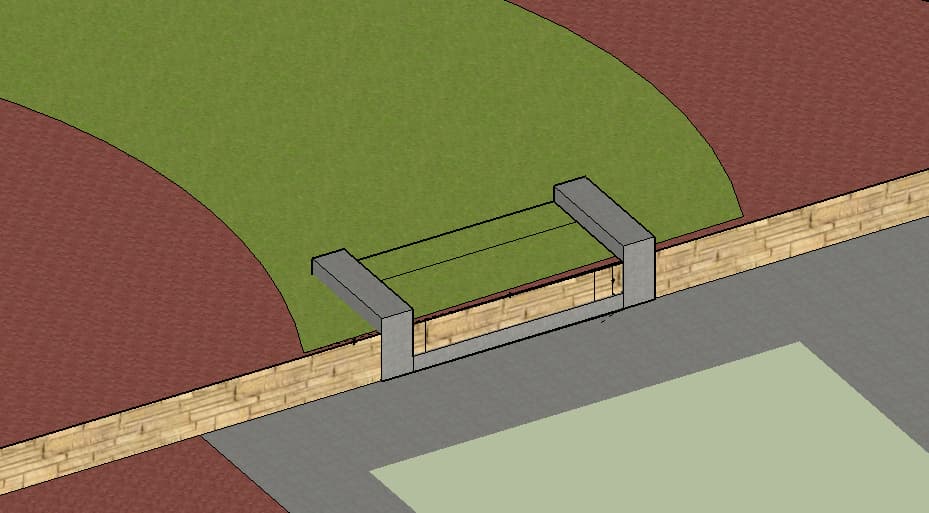Hello - I am new to terrain modelling and have put a slope in using Sandbox. I want to put some steps at the bottom of the slope going from the base of the model. I’ve tried using Stamp but it doesn’t put the pad below the steps. I think it’s because I want them in and also below the slope. See picture. How should I do this? Thanks, Jane
Why don’t you use Push/Pull? Or, if the terrain isn’t flat–impossible to tell from your screen shot–Intersect faces or make the terrain solid and use the Solid Tools.
I’ve used push/pull to create the steps but don’t know how to cut out the slope to insert them - here I have just put in the grouped steps but you can’t see them. Thanks.
Hi - didn’t see the second bit of your reply for some reason, sorry. I will have a go at your other suggestions. No it’s not flat.
Intersect Faces, then and erase the ground where the steps are.
Thanks - haven’t used that tool yet but have a guide to it here - looks just the thing.
Jane
What version of SketchUp are you using? Your profile says SketchUp 2017 Make but that couldn’t be since you are using it as a professional garden designer. I presume you have SketchUp Pro so you would have access to the Solid Tools. If your terrain is a solid group you could use Trim to cut out a space for the steps.
Well I am using SU17 Make. We all have our reasons. I don’t have Solid Tools
You know that’s a violation of the End User License Agreement.
Good luck.
I didn’t know that…
Might be a good idea to look at it. Especially section 2.2.1
Oh. I have misinterpreted that clause! Shall have to get a new Mac… I have tried the Intersect faces however my face disappears. If I Draped an outline of the steps onto the slope, would that enable me to see the steps without deleting the slope?
I have had another go at Intersect faces. The steps were in a group and so are is the slanted face. When I try and edit the group it deletes everything… Should I ungroup both things? I am wary of ungrouping the slanted face.
Thanks for telling me about the licence, too.
Could you share the model file? After Intersect faces you would need to delete the terrain surface where the steps are. A bit like doing it for real. You would outline where the steps go on the ground and dig out the soil that is in the way. Here’s a quick example.
Steps in place.
After Intersecting the faces of the terrain with Model I deleted the terrain where the steps are leaving a hole…
…that the steps fit into.
All Drape will do is project the edges down onto the surface of the terrain. You could use it instead of Intersect Faces but you need to put the steps above the terrain first and you’ll likely get a bunch of extra edges to delete.
It’s 49mB - I can send it to you via WeTransfer if you can get that.
That’ll work.