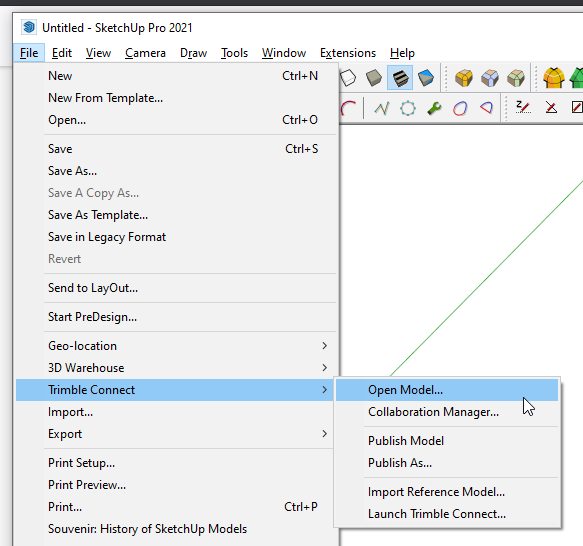Now that I have signed up for a sketchup pro annual license I am trying to access a sketchup file i created in a free trial program that was on-line. i want to go access this file, that is in progress, and save it onto my desktop and use it. Not sure where I can find this file now that I am in the downloaded software?
Assuming you are using the same login for your SU Pro account as you did before, you should be able to go to File>Trimble Connect and choose Open Model to get to it from your Trimble Connect storage. Alternatively, you could open the file in the web version, click on the menu button in the upper left corner and choose Download. Or you could go to your Trimble Connect storage via your browser, select the file and download it. 'sup to you
Thank you Dave