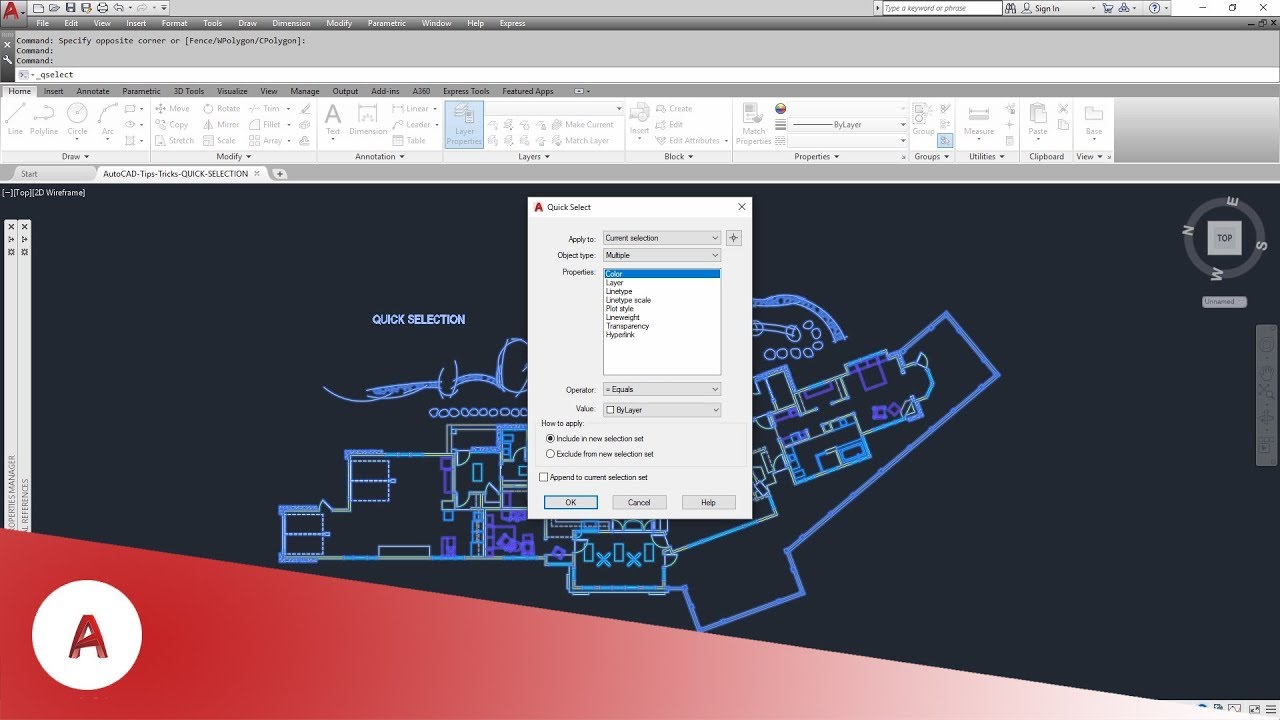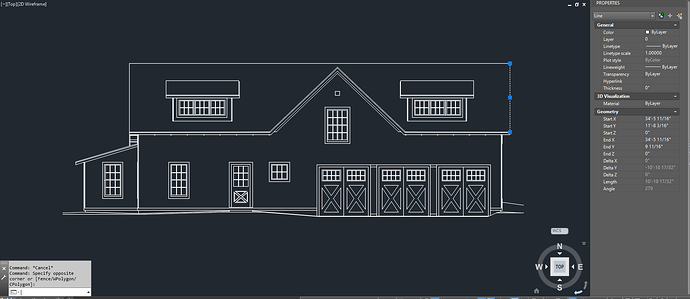Hi! Is there any way to export skp view to dwg format so that the tags reflect the layers in cad later?
That might be very helpful ![]()
It is not direct, but you can set style to ‘Color by Tag’/color by material in SketchUp, export to DWG, and in Autocad involves creating layers and assigning them to the geometry selected by color (with Quick Select…).
Unfortunatelly, when Im exporting drawing to DWG, all lines are in one (default) layer ![]()
Yes, but in the DWG file every geometry that had a layer is colored in different colors. And as I said, in Autocad you need to create the desired layers and select the geometry (based on color, with Quick Select) you want to assign.
Quick Select in Autocad
Sorry, I was wrong. The point is that after the export, I have all the lines in the same color (in DWG), without distinguishing between the individual tag colors. Maybe there is an option for that when exporting files?
Got It! I didn’t select “color by material” in styles settings. That works ![]() thank you!
thank you!
You are brilliant
Note that this discussion refers to the DWG files you create by exporting your SketchUp model as a 2D Image.
3D Models export to DWG with tags converted into layers.
Skalp allows a 2D export to DWG with layers. It’s perfectly achieved. It’s a paid plugin and totally worth it. Hatches created by skalp also will translate to CAD hatches.
I guess I’m still not quite getting it. When I export (2D graphic) as a .dwg and my style is set to color by tag, when I open the drawing it’s all still on layer 0 all the same color. Any tips?
You must be doing something wrong, can you share a screenshot of your viewport before you export to dwg?
If you export a 2D dwg, all the geometry will be on layer 0, if you want your tags to be exported you must export as a 3D dwg.
Oh, my mistake. I thought I could export a 2D dwg with all the lines set to a color (from color by tag) and then set them to the correct AutoCAD layer.
My goal is to get massing (With some details, windows/doors, etc.) from SketchUp into AutoCAD with SketchUp tags converted to AutoCAD layers (or with minimal work to do so.)
You can do that, but not with all the lines assigned to a layer created from a sketchup tag. All the lines will be on layer 0, there you can use quick selection to select by color, create a layer and assign it to the lines selected.
Use the 3D DWG export option , this will create an actual DWG data file along with certain other pieces of information.
The 2D option simply draws vector lines, exactly the same as using the PDF or other vector output optoins.
The 2D option is almost like taking a screenshot.
Here’s the screenshot before I do an export in SketchUp and what comes out in the DWG. All the lines are on 0 (Which is what expected) but they do not have a color associated (which I did not expect)
Your edges in SketchUp are ‘color All same’, change to ‘color By material’, as I wrote in the first post.
Perfect! Thanks so much!
Im in the same boat, iv tried all of what you have said and the 2D export does not export into autocad. Very annoying as i cant see anything wrong.
iv literally just bought this and i cant see a way it easily exports all the layers after a sections cut has been assigned and exported.