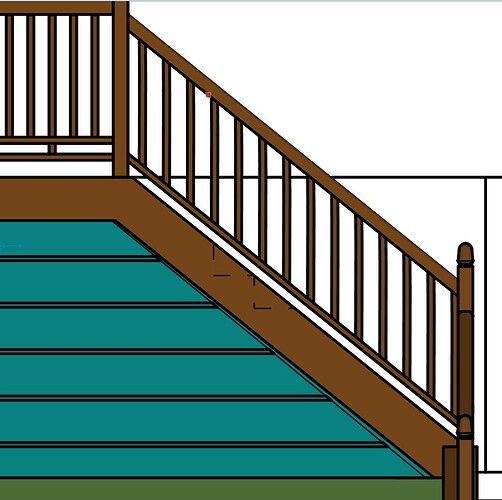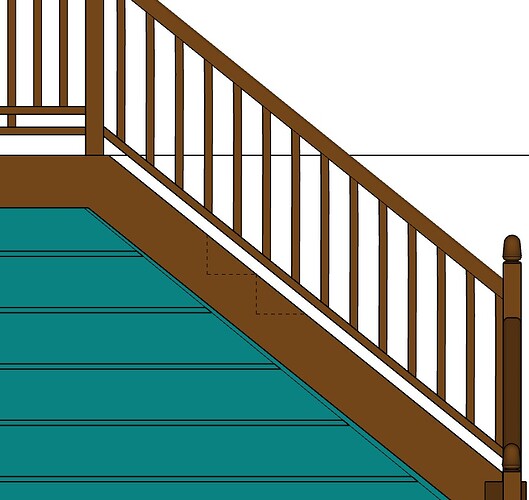On SketchUp I have the dash line type the way that I want it, but in Layout the dash line show diferent (bigger).
How do we make the dash line to see it the same in both SketchUp and Layout?
Thank you.
Chris
Presumably you have give a tag for the group/component containing that geometry a dash style. You can edit the dash style by selecting the viewport, and going into the Tags section of the SketchUp Model window. Click on the dashes for the style and edit the values.
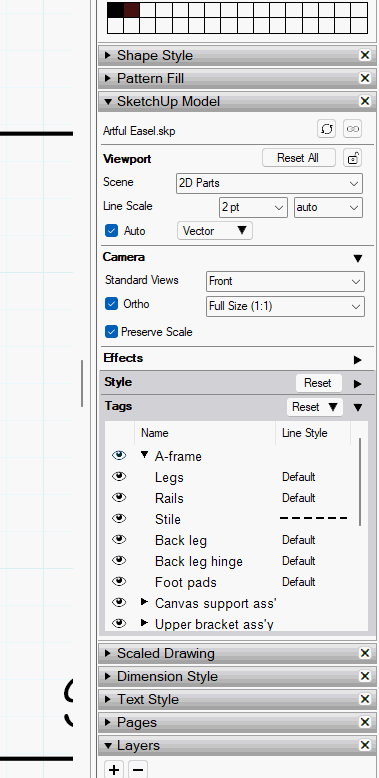
FWIW, I don’t even bother giving the tag a dash style in SketchUp. I do it in LayOut and adjust it based on the size of the viewport and other settings.
Thank you Dave!!!