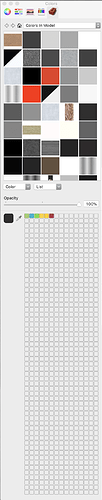Team,
A Coworker is having trouble with the Materials window in SketchUp 2019 for Mac. Apparently when she first installed 2019 the swatch palette below the material list was showing normally and then it populated with an inordinate amount of open slots. Could the library/materials folder be causing that?
I’ll post a screenshot below. It takes up the total vertical height of her screen. When she tried to scale the window down it just hid her Materials list and she couldn’t view her materials anymore.
T.
Look at the very bottom center of the Colors window. There is a tiny gray dot. Hover your curser over it and left click your mouse. You will see a little hand appear. Now you just pull the hand up or down to increase or decrease the number of rows. Forgot to mention you have to keep the left mouse button pressed for the hand to work.
So we couldn’t find a Dot but there is now a Line between the Materials Section and the Swatches - just below Opacity.
If you click on that and drag it will reduce the size of the Swatch Panel and give you more room on the Materials list. Apparently in her 2018 install it was bugged so she couldn’t affect it. But we got it fixed in 2019.
Thanks!
Glad you got it sorted out. They must have changed from the dot to the line in SU2019 on a Mac. SU2018 on a Mac doesn’t have the line, just the dot at the bottom.
it’s the mac version that gives a dot or the movable line, up to 10.11.6 their is no ability to adjust the swatch rows size by line or dot…
john
John . I’m glad you chimed in on this. Finding it somewhat interesting. I have 2015Pro & 2018Pro on two different Macs. , 10.10.5 & 10.11.6. I can adjust the swatches on both machines by grabbing the dot with the little hand but can’t do squat with the line above the swatches… hmmm interesting…
If not the OS, as you confirm, I suspect other apps are adding that functionality to the global Color-Panel…
I just had a look at the nib file SU ships with and it does’t even contain a ‘swatches’ part for the panel…
I guess another possibility is it’s triggered if you ever have more than two rows, which I never have, but that doesn’t account for dot v line adjusters…
curious…
john