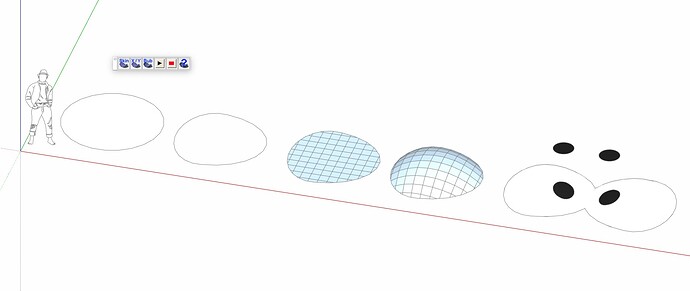Ok, I’m trying to make eyes for hand puppets of my church. I watched training videos on using sandbox to lift the center of the eye shape, but drape only seems to make nodes on the edges, not actually creating the grid… I have tried multiple times, and I must be missing something. Can someone please help me??
I create my grid, with a grid of 2mm spacing, 60mmx60mm. Then I take the EYE shape I created, and place it 4 mm above the grid, but centered over it. i then choose the drape tool, and tell it to drape on the eye shape. then I click on the smoove tool and adjust the radius to 30. when i click on the center of the eye with the smoove tool, it highlights the outer edge of the eye shape, and when I try to inflate the center, all it does is moves the whole shape up or down.
Thanks for your help.
With such small dimensions, you may end up with edges having less than a millimetre in length. Such small edges prevent SketchUp (SU) from forming closed faces.
Try using a larger size to create the model, then scale down when done. SU will keep the faces even if the scaling operation produce very tiny edges.
You can also try using another approach. Click in sequence on the scenes tabs of this SU file for ideas.
Puppet eye.skp (331.1 KB)
An alternative to Sandbox is the extension Soap Skin Bubble - which ‘inflates’ the shape using a ‘pressure’ number. Here I applied the default grid to my ‘egg’ shape…then ‘inflated’ it using the Bubble tool. It may take a few mins to learn but if you’re doing a lot of different size and shapes, this may be a faster approach. *Edit - if your faces are reversed (blue) like mine are here, you would enter the pressure number as a negative number (-).