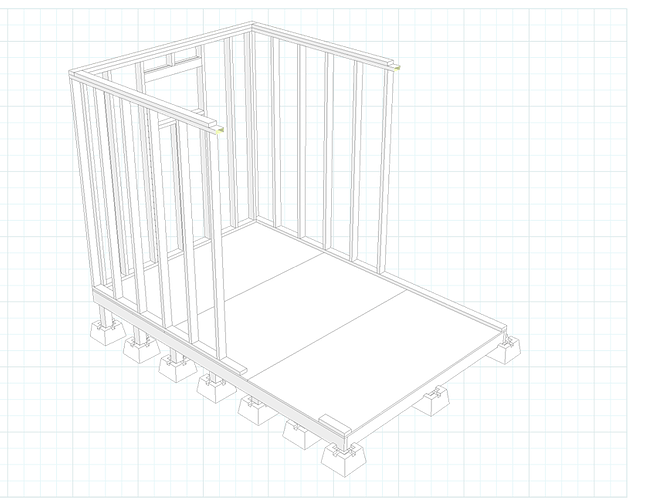Or use TIG’s Default Tag Geometry with nothing selected to iterate through the entire model and untag all geometry.
Another option. Hidden Line/X-ray for the top viewport, Monochrome with white face and gray edges.
FWIW I have a collection of styles that I commonly use in my LO documents. My SketchUp model files only use my default template style and I set the style as needed for each viewport from that collection.
I love that - I’m going to use that going forward ![]()
These results assume you can isolate all the elements that are ahead and beyond. If you look at the original post, that’s a big workaround.
Instead make two scenes of the surroundings with monochrome style. In one scene use a section cut that would keep the background from showing. A third scene is just the elements that need to be highlighted. Still it’ll only work in some cases.
When I was messing about with this kind of stuff in this post, I turned to the software I knew, Photoshop, but I figured, if anyone can make Layout come through with a method, Dave could.
Nice images sir.
Add in clipping masks and possibly additional scenes with sections and there’s no end to the possibilities in LayOut. I’m hoping for the ability to choose active section cuts in LO similar to the tag selection.
Hey @kevin58, here’s the big picture I was trying to use for the plans.
Thanks, @Cyentruk for the setup suggestions using tags.
Thanks, @DaveR, and @PaulMcAlenan for the suggestions of removing those tags if I used elements from Trinh Vu Cuong’s setup!
Thanks, @Anssi for the suggestion!
Thank you, everyone, for the beautiful suggestions and visual demonstrations.
Mr. Prairie Dog, (yes- you…) based on my image above, can you foresee any challenges I might face with stacking viewports in an attempt to replicate the method you’ve shown in the following?
(man, I REALLY like the first one.)
Not getting exactly what I’m looking for:

The walls that should be over some are on top, and well, you see what I mean.
Yup, that’s just what I was dealing with in my Photoshop rendering of duct work. I was over and under laying parts on a case by case basis.
Maybe one greyed out viewport behind plus one on top with a clipping path traced out where needed, and the colored parts sandwiched in between?
a … clipping path? What’s that? (I Figured it out, it would be crazy to draw a mask this complicated.)
I ain’t got no photoshop…
I was able to achieve this by using a section cut in my wall group, and with 5 stacked viewports. It’s not perfect, but there it is!

I was busy doing somethng else and I guess I’m too late. Looks like you’ve got something sorted out. But…
Three viewports and selective tagging.
As for the styles, I think you should make ones that suit your use.
Wow! That’s pretty fancy, I’m sure you noticed that the top plates don’t work as well in my version! It hurts my brain and I wish I watched you do it!
Breaking it up looks like the only way to do it nicely. I wonder, does the rear image need to be broken into a portion? It could be a picture of the whole model since the images in front will cover anything duplicated in back.
I wonder, does the rear image need to be broken into a portion?
No.It probably doesn’t.
I ain’t got no photoshop…
Look for Affinity Photo, it is very similar. It is about $50. USD.
So glad a thread like this is happening.
Having been immersed in building Sloped, (a new Sketchup/Layout specific freelance site w/ a certification element) me and my team have been buried in the Sketchup & Layout testing process for months. Dave, your list here is perfect. I’m getting to the place where I’m convinced that if a person can explain the simple building blocks within Sketchup/Layout for arriving at professional level 2D drawings in 5 minutes, they generally have a professional level capacity in the software.
Geometry, Groups/Components, Tags, Scenes and Styles are the building blocks within Sketchup for good Layout setups. Knowing how to Tag for Layout and use Groups correctly is critical and also then knowing how to use Layout Layers to control the stacked viewports is critical as well. If you add in your last comment about NOT applying styles in Sketchup but in Layout instead, and doing that at the viewport level as this thread is demonstrating, the capacity of Layout is truly realized.
The only thing I’m hoping for is that Layout one day has access to the Outliner and we can control visibility at the group/component level, not just the tag level. That will expand the potential into the stratosphere.
Or there is GIMP