Is there a way to quick align objects, component or groups in a surface? for example: I want to place this enscape cooktop aligned with the table without having to slowly align with the sketchup protractor…Are there a tip for this or even a plug in?
You can try Curic Align (free plugin)
Align with face, set distance to face, align to center of edge…
yes! thank you very much.
FWIW, you shouldn’t need a plugin to do what you are trying to do. Put the center of rotation on a corner or edge of the object you are rotating and use native inferencing to align the object.
While extensions and plugins can be useful, you should learn how to use the native tools to do what they can do.
When axis alignment can be used:
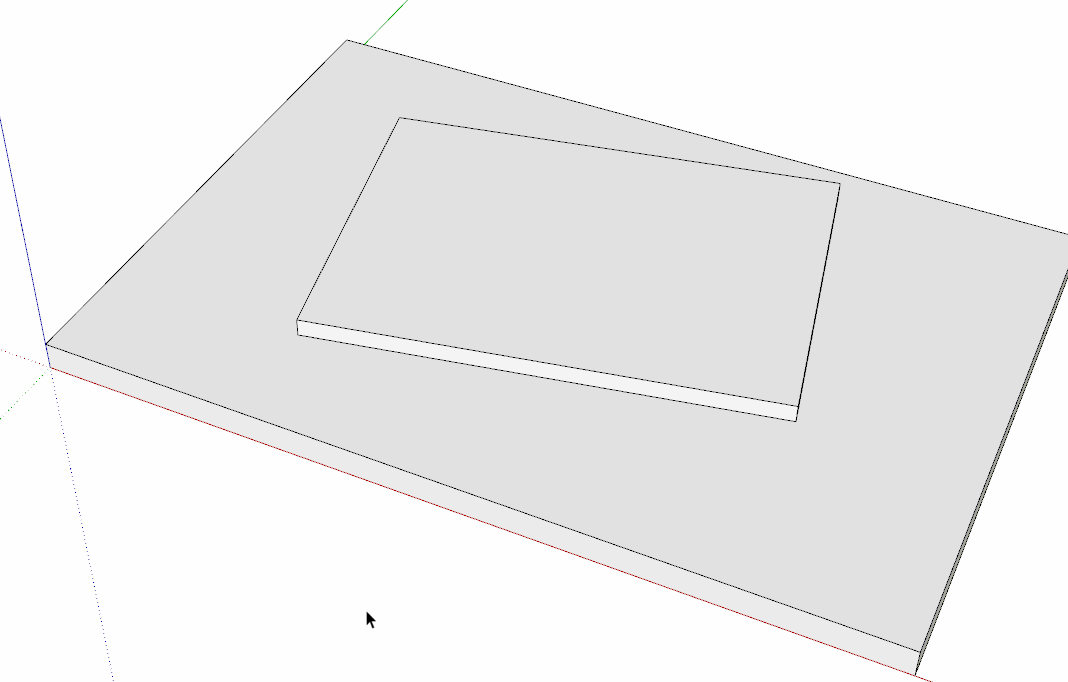
Or aligning to an off-axis edge.

I did this slowly in both cases so you can see the inference indications.
you have to click it? to show ''on edge"?

I get this instead
No, you just hover the cursor over the edge until that tooltiip appears. Then press down arrow to lock inference to that edge. As you rotate, the reference edge turns magenta when you are parallel to it.
Does Curic have a tool to align the scene vertically along the z axis, i use curic align view but it only straighten front views and for views from different angle i usually straighten them vertically with guides, so is there a faster way?
i have the same question…did you find out?
